




mastercam实用技术教程4
2. 选择Boundaries设置工件毛坯。见图9-7对话框。
(1) 通过Stock项目设置工件毛坯大小。选择Parameters→Take from 2 point设置毛坯的左下角点为(-100,-310),右上角点为(100,10),生成虚线如图9-8所示的毛坯。
(2) 通过Tailstock尾座顶尖的参数。
(3) 通过Chuck设置卡盘的参数。
(4) 通过Steady rest设置辅助支撑的参数。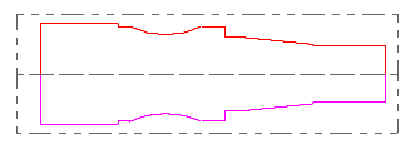
(5) 选择Ok,工件设置完成。
(二) 生成车端面刀具路径
1. Main Menu→Toolpaths→Face系统弹出如图9-9所示的对话框。
2.在Tool parameters参数对话框中选择刀具,并设置其他参数。
3.选择对话框中的Face parameters标签,并设置参数。见图9-10所示。Face parameters选项中各参数的含义如下:
(1)Entry amount
Entry amount输入框用于输入刀具开始进刀时距工件表面的距离
(2)Roughstepover
当选中Roughstepover输入框前面的复选框时,按该输入框设置的进刀量生成端面车削粗车刀具路径。
(3)Finish stepover
当选中Fini9hstepover输入框前面的复选框时,按该输入框设置的进刀量生成端面车削精车刀具路径。
(4)Number of finish
设置端面车削精车加工的次数。
(5)Overcut amount
该输入框用于输入在生成刀具路径时,实际车削区域超出由矩形定义的加工区域的距离。
(6)Retract amount
该输入框用于输入退刀量,当选中Rapid retract复选框时快速退刀。
(7)Stock to leave
该输入框用于输入加工后的预留量。
(8)Cut away from center
当选中该复选框时,从距工件旋转轴较近的位置开始向外加工,否则从外向内加工,
4.选择Select Point,确定加工区域。
5.选择Ok,退出Face参数设置。生成如图图9-11所示的刀具路径。
二、生成轮廓粗车加工刀具路径
接着前面的例子介绍轮廓粗车加工刀具路径的生成。
1. Main Menu→Toolpaths→Rough→Chain。选取所加工的外圆柱表面,如图9-12所示。然后选择Done。