1) property compilation


属性编辑
1.
This paper chiefly describes dividing map-layer and property compilation.


包括在野外工作Mapgis结合手持GPS数据点直接成图,室内作综合地质图的基本方法和操作步骤,重点阐述了图层划分和属性编辑。
2) Attribute Spread Sheet


属性编辑器
3) Editor Properties


编辑器属性
4) Attribute editing control widget


属性编辑控件
5) essential attributes of editing


编辑本质属性
6) linear editing


线性编辑
1.
Some Thoughts on Application of Non-Linear Editing System in Teaching;


由非线性编辑系统运用于教学引发的思考
2.
This article describes the linear editing s concept,nonlinear editing s concept and its advantages and disadvantages,main differences between the two,and the principle of nonlinear editing system.
介绍线性编辑的概念、非线性编辑的概念及其优缺点,以及二者的主要区别,非线性编辑系统的工作原理。
3.
Non-linear editing system,the product of science and technology which integrates a number of technolgies such as data coding compression,digital image processing,digital sotrage,computer graphic,audio frequency and network,is produced with the devlopment of TV technology and digital technology.
非线性编辑系统是在电视编辑系统数字化发展过程中应运而生的。
补充资料:SolidWorks属性链接
如图所示,在sw里动态显示零件的体积,面积。
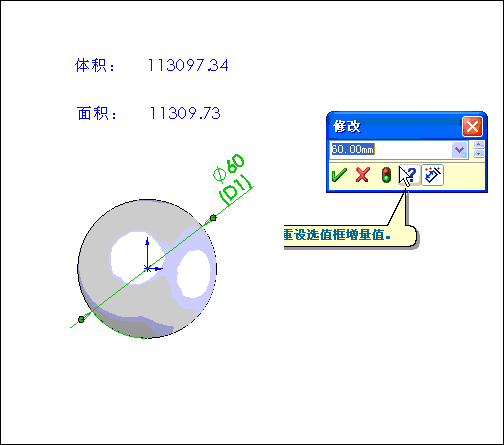
首先在前视基准面上建立一个半圆形闭合草图,然后以中心线旋转,如图1所示:
在特征管理器右键单击“注释”,在“显示注释”、“显示特征尺寸”前打勾,如图2所示:
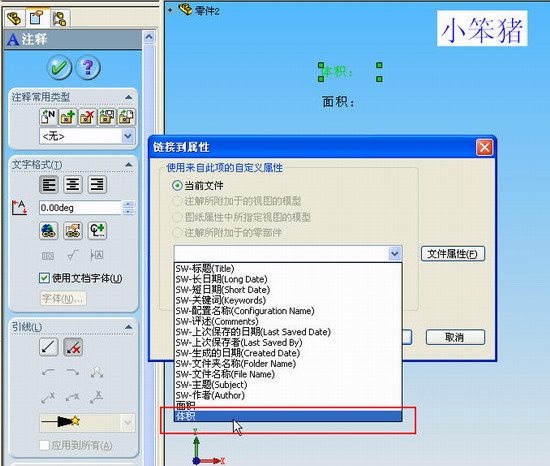
图1
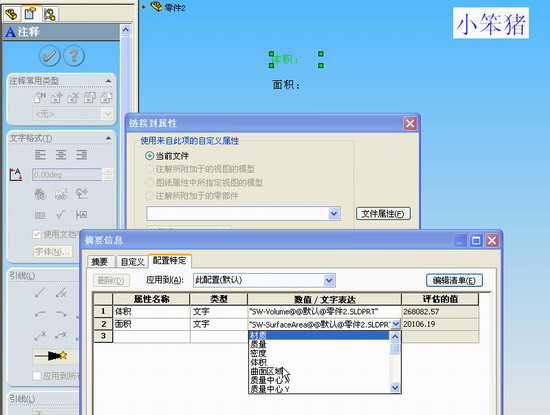
图2
单击菜单“插入”——“注释”,如图3所示:
依次输入,体积、面积、两个注释。(具体自己设置),如图4所示:
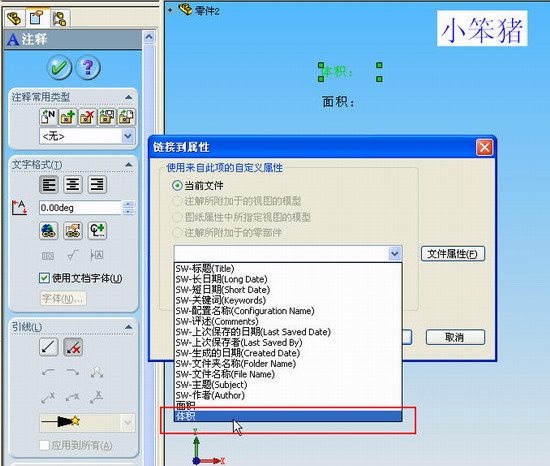
图3
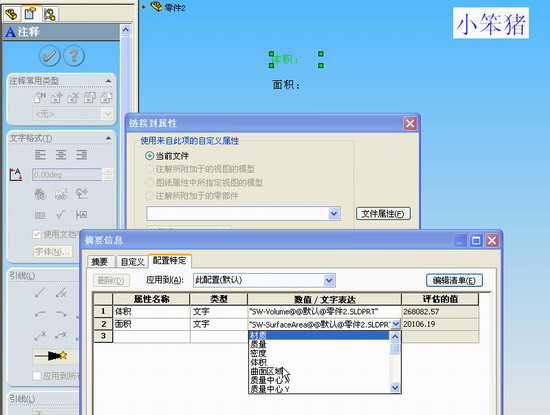
图4
鼠标左键单击“体积”,注意到特征管理器中的“属性连接”项,如图5所示:
打开属性连接,单击“文件属性”,分别添加“体积”和“面积”的配置,在“数值/表达式”选项里,在下拉列表中,选择相应的选项——体积、面积。如图6所示:
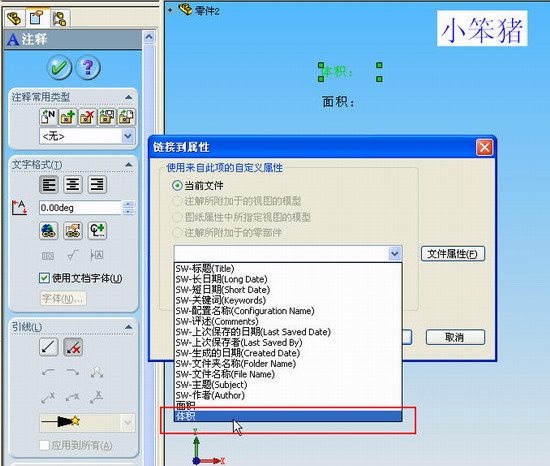
图5
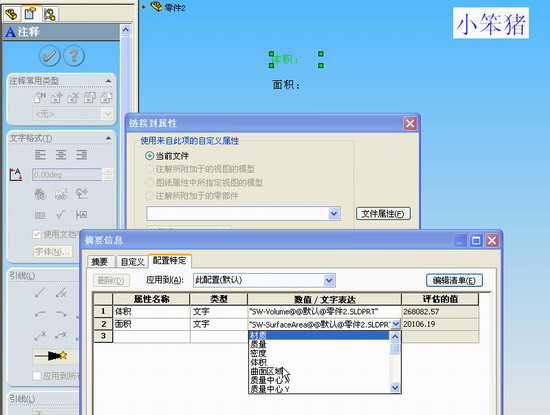
图6
然后在属性连接管理器中,在下拉列表中找到相应的选项,确定,如图7所示:
同样的方法,添加“面积”的属性连接。下面让我们来看看结果吧,更改特征尺寸,相应的数据随着变化。
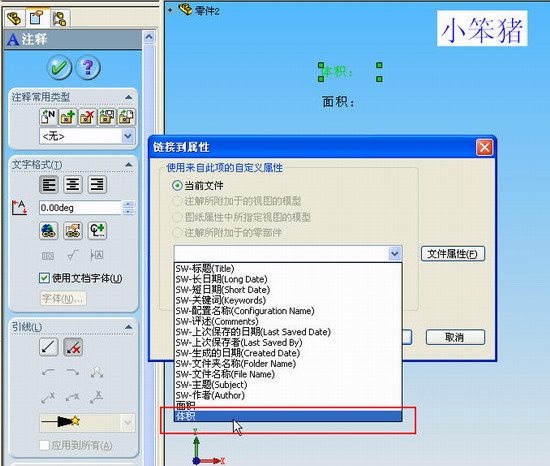
图7
这就是属性连接的妙用,处处留心皆学问,大家好好学习。
说明:补充资料仅用于学习参考,请勿用于其它任何用途。
参考词条