1) component design


部件设计
1.
According to the statement that engineering designer should attach importance to configuration integrated design and component design,this paper states the design s responsibility and importance.
通过对工程设计人员应重视结构整体设计及部件设计的论述,阐述了设计的责任和重要性。
2.
This effect is designated "high frequency mass loading effect";the second, the component design and one of all vibration testing procedures of test criteria should be employed to account for "absorber mass loading effect".
提出一个简单动力学系统数学模型以研究两种质量载荷效应现象:一种,在安装点部件的重量变化对振动环境没有什么影响,此谓"高频质量载荷效应";另一种,部件设计及其试验规范中所有振动试验都应该考虑的"吸振器质量载荷效应"。
2) parts design


零部件设计
1.
The main parts design, the performance test and service condition are presented.


介绍NT12V135ZLDH型发电用柴油机的开发过程及其总体设计、主要零部件设计、台架性能试验与用户使用情况。
3) plan of component


部件设计图
4) automobile parts design


汽车零部件设计
1.
Topology optimization technology and its application in automobile parts design are introduced.
介绍拓扑优化技术及其在汽车零部件设计中的应用。
6) end fitting design


端部附件设计
补充资料:将UG里的一个装配部件输出成单个部件文件
法一:
- 关闭(turn off)FileàOptions->Load Options下"Partial Loading "选项
- 打开装配部件
- 选择File->Export->Part
- 在"Part Specification"下选择"new"
- 选择"Specify Part",指定输出部件文件名称及位置
- 将"Object Selection Scope"设定为"All Objects"
- 选择"Class Selection->Select All"高亮所有对象
- 按"OK"
该种方法特点:每一个部件的特征都会汇集在新部件的MNT里。可以方便编辑。
法二:
- 闭(turn off)File->Options->Load Options下"Partial Loading "选项
- 打开装配部件
- Application->Assembly
- Assemblies->Components->Create New,给出想要输出的部件文件名及路径。
- 如下图1,在ANT上双击新产生的部件文件,使其成为工作部件。
- Assemblies->WAVE Geometry Linker,将设置改为"Body",选择所有组件的体。
- 将"Create Non-associative"开关设为"On",见下图2
- 将产生的部件设成显示部件,仅保存刚产生的新部件,不保存旧的装配部件。
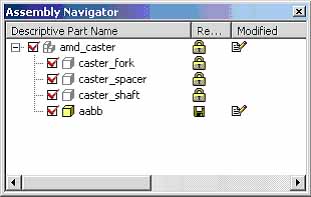 图1 | 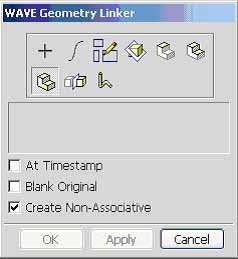 图2 |
该种方法特点:每一个部件在新部件的MNT里只会显示一个link的特征。没有相应特征可以编辑。
说明:补充资料仅用于学习参考,请勿用于其它任何用途。
参考词条