1) encryption part


加密部件
1.
The basic frame of digital circuit of electronic tag is introduced in the paper,and the detailed design charts of state machine and encryption part are also given.
介绍RFID电子标签数字部分电路的基本架构,给出了详细的状态机和加密部件的设计框图。
2) precision machined parts


精密机加部件
3) partial encryption


部分加密
1.
Method and Implementation for Partial Encryption of Images Based on SPIHT;


基于SPIHT的图像部分加密方法研究与实现
2.
Method and Implementation for Partial Encryption of JPEG2000 Images Based on EBCOT;


基于EBCOT的JPEG2000图像部分加密方法研究与实现
3.
This paper presents a partial encryption of gray images compressed by Set Partitioning In Hierarchical Trees(SPIHT).
图像部分加密方法只加密图像压缩编码的部分重要数据,是一种可行的实时加密方案。
4) local mesh refinement


局部加密
1.
A parallel algorithm of local mesh refinement solving the singular two-point boundary value problem based on PVM;
基于PVM求奇异两点边值问题的局部加密并行算法
2.
To any complex border situation, the quadtree finite mesh generator works quickly and efficiently, and can realize adapativity, local mesh refinement and sparseness conveniently.
能快速、高效地生成适用于任何复杂边界的四叉树有限元网格 ,易于自适应 ,易于局部加密和稀疏化。
5) infill location


加密部位
6) local refinement


局部加密
1.
This paper discusses high precision methods of the interpolation correction of finite element for elliptic eigenvalue problems, and combines grid local refinement (r-refinement) with the interpolation correction scheme to obtain a higher precision in the reentrant corner.
该文研究椭圆问题有限元插值校正高精度方法,并把网格局部加密方法(r-refinement)和插值校正方案结合起来,对凹角域在局部加密网格上进行插值校正得到较高的精度。
2.
A local refinement method of unstructured grid generated by bubble packing method(BPM) is proposed.
对生成非结构化网格的气泡堆积法(BPM)进行改进,提出了一种生成局部加密非结构化网格的算法。
补充资料:将UG里的一个装配部件输出成单个部件文件
法一:
- 关闭(turn off)FileàOptions->Load Options下"Partial Loading "选项
- 打开装配部件
- 选择File->Export->Part
- 在"Part Specification"下选择"new"
- 选择"Specify Part",指定输出部件文件名称及位置
- 将"Object Selection Scope"设定为"All Objects"
- 选择"Class Selection->Select All"高亮所有对象
- 按"OK"
该种方法特点:每一个部件的特征都会汇集在新部件的MNT里。可以方便编辑。
法二:
- 闭(turn off)File->Options->Load Options下"Partial Loading "选项
- 打开装配部件
- Application->Assembly
- Assemblies->Components->Create New,给出想要输出的部件文件名及路径。
- 如下图1,在ANT上双击新产生的部件文件,使其成为工作部件。
- Assemblies->WAVE Geometry Linker,将设置改为"Body",选择所有组件的体。
- 将"Create Non-associative"开关设为"On",见下图2
- 将产生的部件设成显示部件,仅保存刚产生的新部件,不保存旧的装配部件。
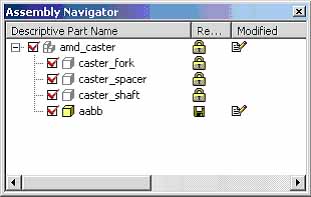 图1 | 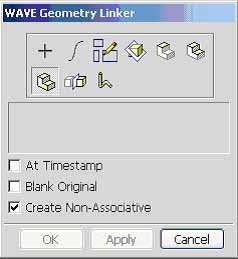 图2 |
该种方法特点:每一个部件在新部件的MNT里只会显示一个link的特征。没有相应特征可以编辑。
说明:补充资料仅用于学习参考,请勿用于其它任何用途。
参考词条