2) the size of bottom-slab


底板尺寸
3) base size


底面尺寸
1.
A new method to direct calculate of base sizes of rectangle spread foundation for eccentric sub-column;
柱下偏心矩形扩展基础底面尺寸的直接计算法
4) plate dimension


底片尺寸
5) Head-group size


头基尺寸
6) Basic dimension


基本尺寸
1.
In this paper,a mathematical model is introduced which,is meant for determining,in the light of the allowable pressure angles of actuating travel,basic dimensions of the disk cam with an oscillating follower.
本文研究了摆动从动件盘形凸轮机构按推程许用压力角确定基本尺寸的数学模型。
2.
This paper studies a kind of distribution for quality characterisics and process diversity extent which are based on asymmetric tolerances and centered on basic dimension.
以基本尺寸为基准,研究非对称偏差下总体质量特性值的分布及过程离散程度,在给出一类非对称分布的基础上,研究基于非对称偏差的过程能力指数,并将其推广到角度质量控制问题。
补充资料:工程图标准尺寸及坐标尺寸
标准标注类型,是我们常用的标注类型。而坐标标注是便于数控加工采用的另一中标注形式。PRO/E可以将两种标注方式进行转换。
· 3.2 标准标注到坐标标注的转换
注意: 转化为坐标标注的尺寸必须是线性标注的,下列尺寸不能转化为坐标标注:
- 被显示成线性尺寸的直径
- 中心线尺寸
- 选择MODIFY DRAW > Dim Params > Dim Type > Ordinate Dim > Create Base.
- 选择作为参考基准线的尺寸
- 选择基准的引出线,该点为0点
- 选择 MOD DIM TYPE > Lin to Ord .
- 选择线性尺寸:注意:必须选择具有相同基准的尺寸
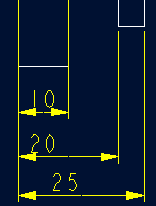 ========>>>>
========>>>>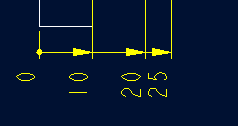
1. 选择 DIM PARAMS > Diam Dim Type .
2.点击Ord to Lin 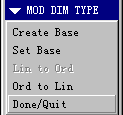
3.选择尺寸即可
说明:补充资料仅用于学习参考,请勿用于其它任何用途。
参考词条