1) parts selection


部件选型
1.
The analysis of coal preparation plant on the basis of the characteristics of belt conveyor, the paper researches some issues about power configuration and parts selection of belt conveyor in coal preparation plant.
在分析选煤厂带式输送机特点的基础上,研究了选煤厂带式输送机功率配置和部件选型中存在的问题。
2) parts design scheme selection


部件选择
3) type-selection software


选型软件
1.
The research and development of type-selection software system on fan blower;


通风机选型软件系统的研制与开发
4) Component selection


元件选型
5) software selection


软件选型
1.
Metric model and system for software selection;


用于软件选型的度量模型及系统实现
2.
A new ERP software selection index system based on the theory review is put forward.


分析了ERP软件选型的过程,重点讨论了最佳方案的选择。
6) selection of devices


器件选型
1.
The unreasonable selection of devices will cause some problems;and sometimes the design will fail.
根据多年的设计经验,在相关应用系统中,FPGA器件选型非常重要,不合理的选型会导致一系列的设计问题,有时甚至会使设计失败。
补充资料:将UG里的一个装配部件输出成单个部件文件
法一:
- 关闭(turn off)FileàOptions->Load Options下"Partial Loading "选项
- 打开装配部件
- 选择File->Export->Part
- 在"Part Specification"下选择"new"
- 选择"Specify Part",指定输出部件文件名称及位置
- 将"Object Selection Scope"设定为"All Objects"
- 选择"Class Selection->Select All"高亮所有对象
- 按"OK"
该种方法特点:每一个部件的特征都会汇集在新部件的MNT里。可以方便编辑。
法二:
- 闭(turn off)File->Options->Load Options下"Partial Loading "选项
- 打开装配部件
- Application->Assembly
- Assemblies->Components->Create New,给出想要输出的部件文件名及路径。
- 如下图1,在ANT上双击新产生的部件文件,使其成为工作部件。
- Assemblies->WAVE Geometry Linker,将设置改为"Body",选择所有组件的体。
- 将"Create Non-associative"开关设为"On",见下图2
- 将产生的部件设成显示部件,仅保存刚产生的新部件,不保存旧的装配部件。
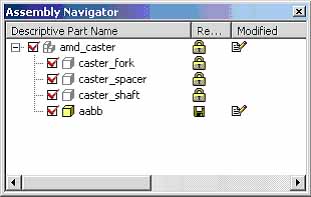 图1 | 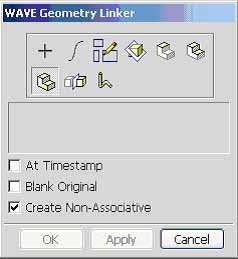 图2 |
该种方法特点:每一个部件在新部件的MNT里只会显示一个link的特征。没有相应特征可以编辑。
说明:补充资料仅用于学习参考,请勿用于其它任何用途。
参考词条