1) parts palette base


部件库数据
1.
This paper firstly analyzes several problems of the management of the parts palette based on TRIBON software in the process of production design,and puts forward a solution aiming at these problems including structurization coding,realization of database control program,combination between the information of parts palette and the management information system of dockyard.
首先分析了TRIBON软件在实际设计过程中部件库管理的几个问题,并针对这些问题提出了一个解决方案,包括编码结构化,部件库数据可控的程序实现,部件库信息与船厂管理信息系统的结合。
2) CEDB (component event data bank)


部件事件数据库
3) component event data bank


部件故障数据库
4) database component


数据库部件(成分;组分)
5) component data


部件数据
1.
In view of the quality control characteristics of component data in urban grid management,in this paper,staged sampling method is brought up for sampling single-width component data,at error rate,omission rate,precision error rate as the measuring index of component data quality,and the formula of the defect rate is derived.
针对城市网格化管理部件数据的质量控制特点,提出采用分阶抽样方法对单幅部件数据进行抽样,引用错误率、遗漏率、精度误差率作为部件数据质量的度量指标,推导了缺陷率的计算公式,对城市网格化管理部件数据的单幅质量和整体质量进行评价,并在上海市实践中验证了该方法的可行性。
6) External database


外部数据库
1.
According to the different usage methods,multimedia databases are divided into internal databases and external databases.
文章从开发的角度对数据库的概念、种类和发展作了简要的介绍,并根据使用方式的不同将多媒体数据库分为外部数据库和内部数据库两种,并对每类数据库的实现方法做了较系统的介绍。
2.
AutoCAD VBA is a rapid and effective development tool, which can visit external database and control the behavior of AutoCAD by ADO and Automation Objects.
AutoCADVBA是一种快速、有效的开发工具 ,它可以利用ADO(ActiveDataObjects)访问外部数据库 ,利用Automation对象控制AutoCAD的行为。
3.
The database in Authorware is researched and the implementation of external database debug by programs is described.
另外对数据库在Authorware中的引用做了较为深入的研究,并用程序描述在Authorware中怎样实现对外部数据库的调用。
补充资料:将UG里的一个装配部件输出成单个部件文件
法一:
- 关闭(turn off)FileàOptions->Load Options下"Partial Loading "选项
- 打开装配部件
- 选择File->Export->Part
- 在"Part Specification"下选择"new"
- 选择"Specify Part",指定输出部件文件名称及位置
- 将"Object Selection Scope"设定为"All Objects"
- 选择"Class Selection->Select All"高亮所有对象
- 按"OK"
该种方法特点:每一个部件的特征都会汇集在新部件的MNT里。可以方便编辑。
法二:
- 闭(turn off)File->Options->Load Options下"Partial Loading "选项
- 打开装配部件
- Application->Assembly
- Assemblies->Components->Create New,给出想要输出的部件文件名及路径。
- 如下图1,在ANT上双击新产生的部件文件,使其成为工作部件。
- Assemblies->WAVE Geometry Linker,将设置改为"Body",选择所有组件的体。
- 将"Create Non-associative"开关设为"On",见下图2
- 将产生的部件设成显示部件,仅保存刚产生的新部件,不保存旧的装配部件。
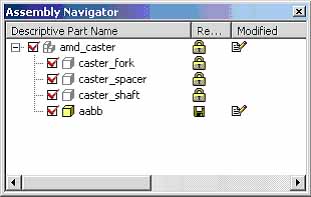 图1 | 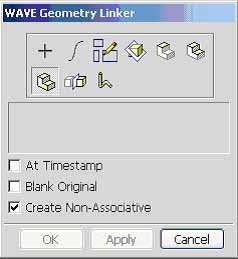 图2 |
该种方法特点:每一个部件在新部件的MNT里只会显示一个link的特征。没有相应特征可以编辑。
说明:补充资料仅用于学习参考,请勿用于其它任何用途。
参考词条