1) surface dimension


表面尺寸
1.
The reason of causing fake rejects is analyzed based on the surface dimension of part and the view of absolved and relative "fake reject" is proposed.
从机械零件表面尺寸的形成入手,分析在制造过程中产生“假废品”现象的原因,提出绝对“假废品”现象和相对“假废品”现象的观点,并从实际生产出发,指出解决问题的根本途径。
2) small-sized surface effect


小尺寸表面效应
3) surface and dimension inspection


表面和尺寸检查
4) superficial size


表观尺寸
1.
This paper pointed out the defect of the explanation that<<The Collection of Difficult Problems in Physics>>had given to define the superficial size of the liquid cylinder of the cylinder liquid thermometer.
指出《物理学难题集萃》一书中对该问题解释的缺陷,并给出圆柱形液体温度计液柱表观尺寸的几种确定方法。
补充资料:工程图标准尺寸及坐标尺寸
标准标注类型,是我们常用的标注类型。而坐标标注是便于数控加工采用的另一中标注形式。PRO/E可以将两种标注方式进行转换。
· 3.2 标准标注到坐标标注的转换
注意: 转化为坐标标注的尺寸必须是线性标注的,下列尺寸不能转化为坐标标注:
- 被显示成线性尺寸的直径
- 中心线尺寸
- 选择MODIFY DRAW > Dim Params > Dim Type > Ordinate Dim > Create Base.
- 选择作为参考基准线的尺寸
- 选择基准的引出线,该点为0点
- 选择 MOD DIM TYPE > Lin to Ord .
- 选择线性尺寸:注意:必须选择具有相同基准的尺寸
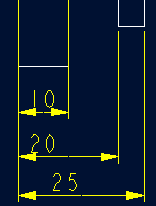 ========>>>>
========>>>>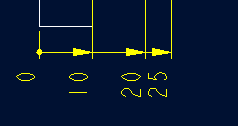
1. 选择 DIM PARAMS > Diam Dim Type .
2.点击Ord to Lin 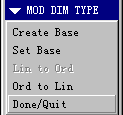
3.选择尺寸即可
说明:补充资料仅用于学习参考,请勿用于其它任何用途。
参考词条