1) Dynamic components


动部件
1.
The service life of dynamic components of a helicopter was decided by the safety life assessing method, but the results show that the given life was conservative, so it has capacity to prolong the life.
某型直升机采用安全寿命评定方法对其动部件进行了定寿 ,确定的使用寿命偏于保守 ,具有较大的寿命潜力。
2.
The dynamic components of helicopter was suffered from the vibration fatigue loading in high frequency and low width,its fatigue life was the focus problem in designing the dynamic compo- nents.
直升机动部件主要受高频率、低幅值的振动疲劳载荷作用。
2) transmission parts


传动部件
1.
The research development on sliding surface contact of transmission parts of printing machine was overviewed.
对印刷机械传动部件表面接触问题的研究进展进行了综述,分析了粗糙表面基于统计分析的接触模型、粗糙表面接触分形模型以及使用表面测量仪数字化真实粗糙表面的方法,根据粗糙表面接触模型还分析了接触方程的基本方程、统计方法、逆矩阵法、数学规划法几种求解方法,并提出了未来表面接触问题研究所要解决的问题,为印刷机械传动部件表面接触问题研究提供借鉴。
3) moving parts


活动部件
1.
Vibration of steam turbine arising from moving parts on rotor;


转子活动部件引起的振动研究
4) movability parts


可动部件
1.
The study of making silicon film on trenched silicon substrate is done for the silicon MEMS movability parts, a efficacious method is gained for making silicon film on trenched silicon substrate, the film uniformity is±0.
对硅基MEMS的可动部件很多都是采用在带图形的硅衬底上制备的硅薄膜通过深槽腐蚀释放获得的特点,开展在带图形的硅衬底上制备硅薄膜技术研究,得到一种通过两次硅硅键合、减薄抛光、一次湿法腐蚀硅相结合的在带图形的硅衬底上制备硅薄膜的有效方法,该方法制备出了的薄膜厚度为10μm,均匀性为±0。
6) rotatable payload


转动部件
1.
The importance of simulation analysis of satellite attitude disturbances with rotatable payloads is discussed.
本文首先讨论了带转动部件卫星扰动仿真分析的重要性。
补充资料:将UG里的一个装配部件输出成单个部件文件
法一:
- 关闭(turn off)FileàOptions->Load Options下"Partial Loading "选项
- 打开装配部件
- 选择File->Export->Part
- 在"Part Specification"下选择"new"
- 选择"Specify Part",指定输出部件文件名称及位置
- 将"Object Selection Scope"设定为"All Objects"
- 选择"Class Selection->Select All"高亮所有对象
- 按"OK"
该种方法特点:每一个部件的特征都会汇集在新部件的MNT里。可以方便编辑。
法二:
- 闭(turn off)File->Options->Load Options下"Partial Loading "选项
- 打开装配部件
- Application->Assembly
- Assemblies->Components->Create New,给出想要输出的部件文件名及路径。
- 如下图1,在ANT上双击新产生的部件文件,使其成为工作部件。
- Assemblies->WAVE Geometry Linker,将设置改为"Body",选择所有组件的体。
- 将"Create Non-associative"开关设为"On",见下图2
- 将产生的部件设成显示部件,仅保存刚产生的新部件,不保存旧的装配部件。
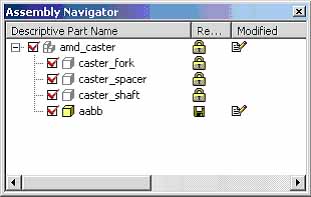 图1 | 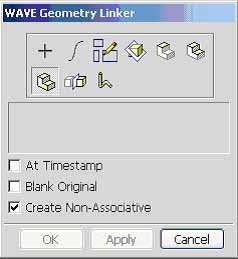 图2 |
该种方法特点:每一个部件在新部件的MNT里只会显示一个link的特征。没有相应特征可以编辑。
说明:补充资料仅用于学习参考,请勿用于其它任何用途。
参考词条