1) component parts size


构件尺寸
1.
The studying of the calculation for the horizontal sunshade component parts size;


水平式遮阳构件尺寸的计算研究
2) large objects


大尺寸构件
1.
Industrial CT imaging method for large objects;


大尺寸构件工业CT成像方法
3) small dimension specimen


小尺寸构件
1.
In this paper one of the sound insulation measurements for small dimension specimen is introduced.
本文介绍小尺寸构件隔声性能的一种测试方法 ,并结合典型的金属薄板的实测结果 ,对影响测试结果的主要因素 :构件的边缘反射进行了分析和讨
4) sectional dimension of members


构件截面尺寸
1.
The requirements of prestressing duct on sectional dimension of members and arrangement of nonprestressed reinforcement are introduced.
介绍了预留孔道对构件截面尺寸、非预应力筋布置的要求,并对预应力结构施工中遇到的问题及处理方法进行了分析总结,提出了同一构件中有粘结与无粘结可综合使用,预应力结构施工应与其他工种相配合的建议,以供同行探讨。
5) size calculate


构件尺寸计算
补充资料:工程图标准尺寸及坐标尺寸
标准标注类型,是我们常用的标注类型。而坐标标注是便于数控加工采用的另一中标注形式。PRO/E可以将两种标注方式进行转换。
· 3.2 标准标注到坐标标注的转换
注意: 转化为坐标标注的尺寸必须是线性标注的,下列尺寸不能转化为坐标标注:
- 被显示成线性尺寸的直径
- 中心线尺寸
- 选择MODIFY DRAW > Dim Params > Dim Type > Ordinate Dim > Create Base.
- 选择作为参考基准线的尺寸
- 选择基准的引出线,该点为0点
- 选择 MOD DIM TYPE > Lin to Ord .
- 选择线性尺寸:注意:必须选择具有相同基准的尺寸
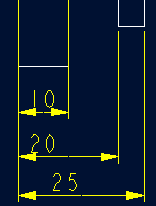 ========>>>>
========>>>>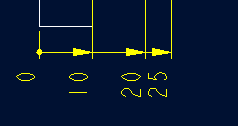
1. 选择 DIM PARAMS > Diam Dim Type .
2.点击Ord to Lin 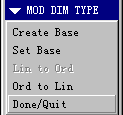
3.选择尺寸即可
说明:补充资料仅用于学习参考,请勿用于其它任何用途。
参考词条