1) metallic parts


金属部件
1.
The abrasion of metallic parts and fire-resistant materials for circulating fluidized bed (CFB) boilers is one of the main causes of operation failures.
循环流化床锅炉中金属部件及耐火材料的磨损是造成其运行事故的主要原因之一。
2) live metal


活动金属[部件],带电金属
3) steam turbine metal part


汽轮机金属部件
1.
The technique proved effective when it was used in rapid crack testing and crack depth measuring of steam turbine metal parts such as joint face of hig.
将其应用于发电厂汽轮机金属部件如高、中压缸结合面以及汽轮机叶片的表面和近表面裂纹快速扫查和测深,取得了一定效果。
4) key metallic components


关键金属部件
1.
Aging problems and life evaluation for the key metallic components in PWR nuclear power plant;
压水堆核电厂关键金属部件的老化和寿命评估
5) dead-metal part


紧固金属部件
6) metal/ceramic-hybridcomponent


金属/陶瓷合成部件
补充资料:将UG里的一个装配部件输出成单个部件文件
法一:
- 关闭(turn off)FileàOptions->Load Options下"Partial Loading "选项
- 打开装配部件
- 选择File->Export->Part
- 在"Part Specification"下选择"new"
- 选择"Specify Part",指定输出部件文件名称及位置
- 将"Object Selection Scope"设定为"All Objects"
- 选择"Class Selection->Select All"高亮所有对象
- 按"OK"
该种方法特点:每一个部件的特征都会汇集在新部件的MNT里。可以方便编辑。
法二:
- 闭(turn off)File->Options->Load Options下"Partial Loading "选项
- 打开装配部件
- Application->Assembly
- Assemblies->Components->Create New,给出想要输出的部件文件名及路径。
- 如下图1,在ANT上双击新产生的部件文件,使其成为工作部件。
- Assemblies->WAVE Geometry Linker,将设置改为"Body",选择所有组件的体。
- 将"Create Non-associative"开关设为"On",见下图2
- 将产生的部件设成显示部件,仅保存刚产生的新部件,不保存旧的装配部件。
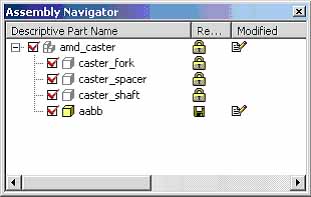 图1 | 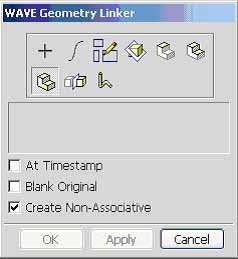 图2 |
该种方法特点:每一个部件在新部件的MNT里只会显示一个link的特征。没有相应特征可以编辑。
说明:补充资料仅用于学习参考,请勿用于其它任何用途。
参考词条