1) cable assemblies


电缆部件
1.
The mechanical and electrical specifications for the cables, connectors, and cable assemblies used to interconnect USB devices are provided,including dimensions,materials,electrical and reliability requirements.
提供了电缆、连接器及连接不同USB设备的电缆部件机械和电气方面的规范 ,包括尺寸、材料、电气及可靠性等方面的要求。
2) external cable


外部电缆
3) Internal Cable


内部电缆
4) cable accessories


电缆附件
1.
Type choosing and quality assessment of EHV XLPE cable accessories;


高压交联电缆附件的选型及品质评判
2.
Characteristic analysis of partial discharge in high-voltage XLPE cable accessories


高压交联聚乙烯电缆附件局部放电特性分析
3.
Systematic study and tests were made to investigate the electrical performance of the interface between the rubber insulation of the cable accessories and XLPE cable insulation and its relationship with the thickness and excess amount of the rubber insulation.
为了深入了解电缆附件采用的橡胶绝缘材料与电缆的交联聚乙烯(XLPE)绝缘之间形成的绝缘界面的电气性能,及其与橡胶材料的厚度、过盈量的配合等相互之间的关系,进行了系统研究和试验,获得了一系列的结果,为今后的电缆附件的设计与制造提供了可靠的依据。
5) cable accessory


电缆附件
1.
A model of a cable accessory is made and some typical PD phenomena in this accessory is simulated,such as cavity discharge and protrusion discharges.
为在线检测XLPE电缆附件局放,基于电磁耦合法设计了VHF宽频带钳型电流传感器,该传感器检测频3~60 MHz,灵活方便、操作安全,易于安装,还建立了XLPE电缆附件和几种典型的电缆局放模型(气泡放电,毛刺放电等)。
6) cable module


电缆组件
1.
Design of connector process coaxial cable module;


一种TNC型射频连接器电缆组件的研制
2.
This paper introduced the method to install the semi-rigid cable module,and described the conventional welding technology used to install the cable modules.
介绍半刚性电缆组件的装接方式,阐述半刚性电缆组件传统焊接工艺的方法,从焊接工艺对半刚性电缆组件可靠性的影响来分析引起电缆焊点开裂失效原因和解决措施,并对工艺过程加工方法和要求作了详细叙述。
补充资料:将UG里的一个装配部件输出成单个部件文件
法一:
- 关闭(turn off)FileàOptions->Load Options下"Partial Loading "选项
- 打开装配部件
- 选择File->Export->Part
- 在"Part Specification"下选择"new"
- 选择"Specify Part",指定输出部件文件名称及位置
- 将"Object Selection Scope"设定为"All Objects"
- 选择"Class Selection->Select All"高亮所有对象
- 按"OK"
该种方法特点:每一个部件的特征都会汇集在新部件的MNT里。可以方便编辑。
法二:
- 闭(turn off)File->Options->Load Options下"Partial Loading "选项
- 打开装配部件
- Application->Assembly
- Assemblies->Components->Create New,给出想要输出的部件文件名及路径。
- 如下图1,在ANT上双击新产生的部件文件,使其成为工作部件。
- Assemblies->WAVE Geometry Linker,将设置改为"Body",选择所有组件的体。
- 将"Create Non-associative"开关设为"On",见下图2
- 将产生的部件设成显示部件,仅保存刚产生的新部件,不保存旧的装配部件。
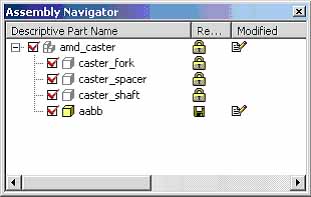 图1 | 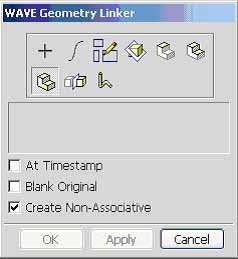 图2 |
该种方法特点:每一个部件在新部件的MNT里只会显示一个link的特征。没有相应特征可以编辑。
说明:补充资料仅用于学习参考,请勿用于其它任何用途。
参考词条