1) Method of sub object division


部件分解法
2) Target parts disassembling method


目标部件分解法
3) part separation


部件分解
1.
Subjects like noise filtering,key features extraction,part separation and mesh construction are introduced.
提出基于部件分解的三维服装人体建模方法,通过去噪处理和人体特征点识别使三维人体扫描数据分解为若干部件,对各个部件进行曲线拟合插值处理,将其组合成完整人体模型。
4) exploded view


部件分解图
5) partial decomposition method


部分分解法
1.
For a large-scale time-delay system with unidirectional strong coupling, by making a Lyapunov functional and using the partial decomposition method, a sufficient condition is obtained for the uniform asymptotical stability of the system.
针对具有单向强耦合的时滞大系统 ,通过构造Lyapunov泛函 ,并采用部分分解法 ,给出了判定系统一致渐近稳定的充分条件。
2.
In the first part,the stability analysis problem was put forward for the time-invariant large-scale systems with time-delay including retarded type and neutral type by using the partial decomposition method.
第一部分采用“部分分解法”讨论滞后型和中立型时滞大系统。
6) partial analytic method


部分解析法
1.
This paper discussed the partial analytic method which was applied to village cadastral survey, in the light of the characteristics of villiage cadastral survey, involved with plane controlling survey of village, village cadastral map and consummation of errors of area.
根据村庄地籍测量工作的特点,从村庄平面控制测量、村庄地籍测图和面积的平差与计算方面,探讨了部分解析法用于村庄地籍测量的方法。
补充资料:将UG里的一个装配部件输出成单个部件文件
法一:
- 关闭(turn off)FileàOptions->Load Options下"Partial Loading "选项
- 打开装配部件
- 选择File->Export->Part
- 在"Part Specification"下选择"new"
- 选择"Specify Part",指定输出部件文件名称及位置
- 将"Object Selection Scope"设定为"All Objects"
- 选择"Class Selection->Select All"高亮所有对象
- 按"OK"
该种方法特点:每一个部件的特征都会汇集在新部件的MNT里。可以方便编辑。
法二:
- 闭(turn off)File->Options->Load Options下"Partial Loading "选项
- 打开装配部件
- Application->Assembly
- Assemblies->Components->Create New,给出想要输出的部件文件名及路径。
- 如下图1,在ANT上双击新产生的部件文件,使其成为工作部件。
- Assemblies->WAVE Geometry Linker,将设置改为"Body",选择所有组件的体。
- 将"Create Non-associative"开关设为"On",见下图2
- 将产生的部件设成显示部件,仅保存刚产生的新部件,不保存旧的装配部件。
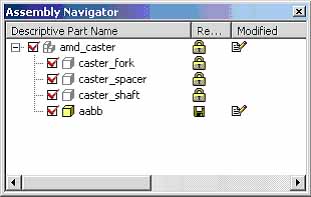 图1 | 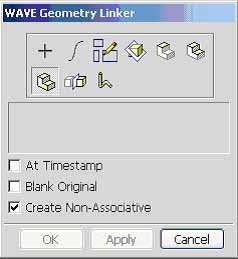 图2 |
该种方法特点:每一个部件在新部件的MNT里只会显示一个link的特征。没有相应特征可以编辑。
说明:补充资料仅用于学习参考,请勿用于其它任何用途。
参考词条