1) heterogeneous component


异构部件
1.
Study on office automation integration scheme based on heterogeneous components;


基于异构部件的办公自动化集成方案研究
3) UE Unit Exception


部件异常
4) special shaped component


异形构件
1.
There were some construction characteristics in cantilever steel structure of CCTV New Station main building,such as large-span,heavy weight,bidirectional inclining steel columns,folded joints at high altitude,large number of special shaped components with multiple joints and large installation risk,etc.
央视新台址主楼悬臂结构具有悬挑跨度大、重量大、结构双向倾斜高空折形对接、多接头异形构件多、安装风险大等施工特点,使得施工中结构稳定性、安全性、精度控制、结构反变形预调处理和变形控制困难。
5) SOA


异构软件
1.
The Research on Isomerous Software Autotesting Methods Based on SOA;


基于SOA的异构软件自动化测试方法研究
6) the different scripts of components of a Chinese character


构件变异
补充资料:将UG里的一个装配部件输出成单个部件文件
法一:
- 关闭(turn off)FileàOptions->Load Options下"Partial Loading "选项
- 打开装配部件
- 选择File->Export->Part
- 在"Part Specification"下选择"new"
- 选择"Specify Part",指定输出部件文件名称及位置
- 将"Object Selection Scope"设定为"All Objects"
- 选择"Class Selection->Select All"高亮所有对象
- 按"OK"
该种方法特点:每一个部件的特征都会汇集在新部件的MNT里。可以方便编辑。
法二:
- 闭(turn off)File->Options->Load Options下"Partial Loading "选项
- 打开装配部件
- Application->Assembly
- Assemblies->Components->Create New,给出想要输出的部件文件名及路径。
- 如下图1,在ANT上双击新产生的部件文件,使其成为工作部件。
- Assemblies->WAVE Geometry Linker,将设置改为"Body",选择所有组件的体。
- 将"Create Non-associative"开关设为"On",见下图2
- 将产生的部件设成显示部件,仅保存刚产生的新部件,不保存旧的装配部件。
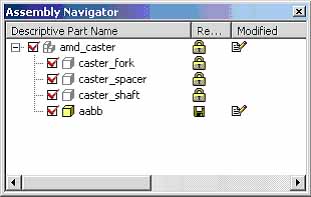 图1 | 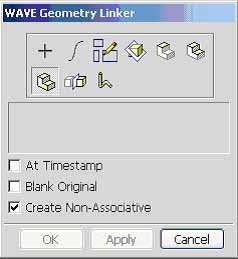 图2 |
该种方法特点:每一个部件在新部件的MNT里只会显示一个link的特征。没有相应特征可以编辑。
说明:补充资料仅用于学习参考,请勿用于其它任何用途。
参考词条