1) actual combat scene simulation


实战场景模拟
2) scene simulation


场景模拟
1.
To the problem of weave texture simulation in real scene,a new method of scene simulation using geometrical constraints of weave texture is proposed.
针对真实场景当中织物纹理的虚拟模拟问题,提出一种利用纹理几何约束进行场景模拟的方法。
2.
Only by applying simulation teaching methods such as role play simulation,procedure simulation,and scene simulation,can the students\' study enthusiasm be stimulated,teaching effect be enhanced and students\' self-confidence on the work of urban planning management be established.
只有通过采用角色模拟、程序模拟、场景模拟等模拟教学法,才能更好地激发学生的学习热情,提高教学效果,使学生树立从事规划管理工作的自信心。
3) simulative scenes


模拟场景
4) simulation battlefield


模拟战场
1.
This paper introduces a simulation battlefield that is developed under the VC++6.


0环境下基于OpenGL所开发的模拟战场环境。
5) simulated actual practice


模拟实战
1.
Under the background of true projects,students are involved in many simulated actual practices.
以真实项目为背景,通过模拟实战教学,让学生在直接参与全程广告实务的模拟训练中,自行发现问题并做出相应决策,从而具备广告策划与创意的实际职业技能,达到全面训练和培养学生专业知识和素养的目的。
6) Actual Combat Simulation


实战模拟
1.
Discussion on Teaching Method of Actual Combat Simulation


关于实战模拟教学法的探讨
补充资料:catia实战教程,从简单到复杂
第一讲,拉伸操作
该操作比较简单,只要先用sketch做好图,然后电机拉伸即可,当然里面有很多的复选项,大家可以试验一下,看看其功能! 步骤:
1.选择xy plane,点击sketch的图标,即进入sketch的编辑状态。
2.编辑好sketch,退出。
3.点击拉伸的图标,输入拉伸的距离即完成该操作!
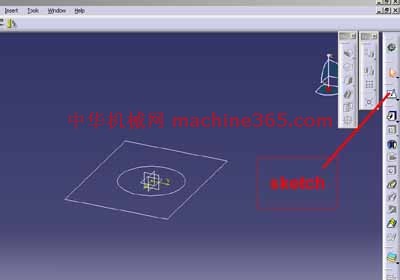
第二讲 扫描操作
从一个弯管的实例,介绍一下扫描特征!
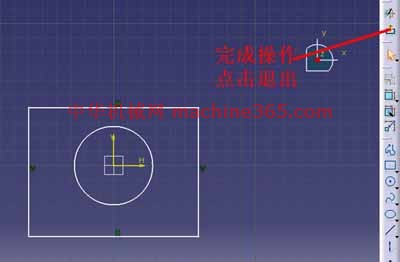
步骤1:进入xy plane,做一个圆形,圆心在原点,完成退出

步骤2:进入yz plane,作sketch 2,如图,退出

步骤3:点击rib,profile选择sketch1,center curve 选择sketch2,ok即可完成
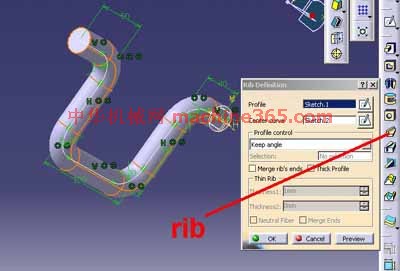
slot操作
步骤1:先作一立方体,sketch1,pad一个矩形。
步骤2:在一个面的一边上做一个圆,sktech2。
步骤3:在与该面垂直的面且过该圆心做样条曲线sketch3。
步骤4:slot,profile为sketch2,center curve为sketch3. ok!


shell 操作
在上图的基础上,选择shell操作,出现如图的对话框,设好,ok即可!


拔模操作
步骤:
1.先建立一个管状结构;
2.然后选择相应的图标
3.ok即可!
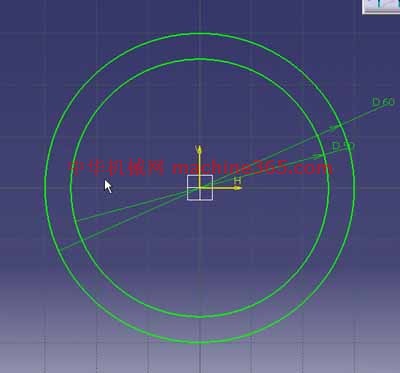

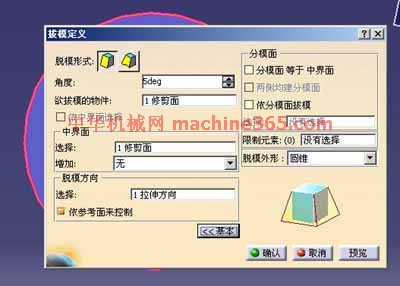
我用的是圆形阵列,当然方形阵列操作类似
在上图的基础上
1.选择yz面建立sketch2
2.pocket,如图
3.然后选择圆形阵列
4.如图设置,ok即可!



说明:补充资料仅用于学习参考,请勿用于其它任何用途。
参考词条