2) knowledge based editor


知识编辑器
1.
Design and realization of the knowledge based editor KBE of the CESS;


专家系统外壳CESS的知识编辑器KBE的程序设计和实现
3) knowledge base editor


知识库编辑器
4) innovation of editing knowledge


编辑知识创新
5) operations of KB editing


知识库编辑操作
6) knowledge logic


知识逻辑
1.
As an organization base on knowledge,the university should implement selection mechanism based on knowledge logic,which is the key element in faculty-management.
作为一个以知识为基础的组织,大学在对教师的管理中,应以知识逻辑为基础进行制度选择,这是做好大学教师管理的关键所在。
2.
The present network poem possesses the characteristics of people s culture no matter in such aspects as culture psychology, knowledge logic, current situation and criticism, affirm people s culture its color to take and belittle to their definitely from objective and just angle, but hope on the basis of defining its cultural level .
目前的网络诗歌无论在文化心理、知识逻辑、现状与批评等方面都具有大众文化特征,从客观公正的角度上肯定其大众文化色彩绝不是要对其进行贬低,而是希望在明确其文化层次和发展趋势的基础上,对其进行规范、扶植和正确的引导,并对网络诗歌、大众文化等一系列概念予以澄清。
补充资料:Pro/Engineer Drawing 工程图注释的编辑
6.2.1 注释的编编辑
下面注释的编辑菜单,我们可以在里改变注释本身的内容,如文本内容,高度,颜色等。
当选择了 text style 时,可以修改注释的内容很多:文本高度、字体、粗细、间距、倾斜角度、下划线、对齐方式、颜色、文本镜象等。
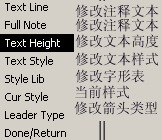
· 6.2.2 添加或删除尺寸折弯线
添加尺寸折弯线,可以使尺寸的引出线离开附着实体,使图纸看起来比较整洁。
添加
- 选择命令:DETAIL>make jog
- 选择一个注释或尺寸(尺寸不能是直径型尺寸)
- 选择一条引出线
- 选择防止放置位置
删除折弯线
- DETAIL>DELETE
- 选择折弯线的弯角处,使之变红,中键确认
· 6.2.3 文本的指引线
- DETAIL-Mod Attach
- 选择文本--确认-出现菜单-选择add attach,
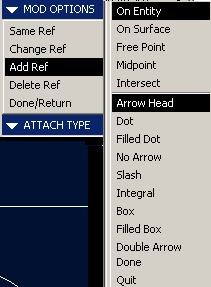
- 这里可以添加、改变、删除文本依附实体以及改变箭头的类型
· 6.2.4 使文本和尺寸关联
文本和尺寸关联以后,在尺寸MOVE的时候,文本可以同时移动,
- DETAIL-Tools-Relate Dims
- 选择尺寸(1个)-选择相关的文本(可以多个),中键确定
说明:补充资料仅用于学习参考,请勿用于其它任何用途。
参考词条