1) Editor role


编辑角色
1.
The intension and extension of modern editor role will be changed.


现代编辑角色的内涵与外延将会有所改变 ,编辑还须学习兼任“信息导航员”、“论坛主持人”等其他角色。
2) editorial role reconstruction


编辑角色重构
4) editorial features


编辑特色
1.
The following issues show the editorial features and experiences : explicit editorial guidance and comprehensive periodic style ; broaden editorial vision and unique modern judgment; audience-oriental editorial concept and sharable communication; content-dominating competition and pattern-creating marketing tactics.
《现代》的编辑特色和经验体现如下:独立明确的编辑方针,综合全面的刊物定位;宏大开阔的编辑视野,独具特色的现代眼光;受众为本的编辑理念,互动共享的传播方式;内容为王的竞争思维,形式创新的营销策略。
2.
These issues edited by MAO Dun show the following editorial features: to entitle literary periodicals with the responsibility of serving for the War of Resistance and national emancipation course; to push editors to communicate with authors and readers and increase affinity of this journal; t.
茅盾主编的《文艺阵地》体现了以下编辑特色:以文艺刊物为抗战服务、为民族的解放事业服务;把"编者"从幕后推出来与读者、作者沟通,提高刊物的亲和力;创办栏目体现人性化,增强刊物的亲和力和凝聚力。
5) colour editing


彩色编辑
6) editing triangle net


三角网编辑
补充资料:Pro/Engineer Drawing 工程图注释的编辑
6.2.1 注释的编编辑
下面注释的编辑菜单,我们可以在里改变注释本身的内容,如文本内容,高度,颜色等。
当选择了 text style 时,可以修改注释的内容很多:文本高度、字体、粗细、间距、倾斜角度、下划线、对齐方式、颜色、文本镜象等。
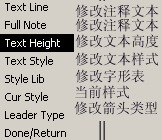
· 6.2.2 添加或删除尺寸折弯线
添加尺寸折弯线,可以使尺寸的引出线离开附着实体,使图纸看起来比较整洁。
添加
- 选择命令:DETAIL>make jog
- 选择一个注释或尺寸(尺寸不能是直径型尺寸)
- 选择一条引出线
- 选择防止放置位置
删除折弯线
- DETAIL>DELETE
- 选择折弯线的弯角处,使之变红,中键确认
· 6.2.3 文本的指引线
- DETAIL-Mod Attach
- 选择文本--确认-出现菜单-选择add attach,
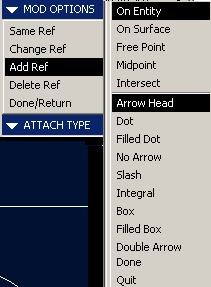
- 这里可以添加、改变、删除文本依附实体以及改变箭头的类型
· 6.2.4 使文本和尺寸关联
文本和尺寸关联以后,在尺寸MOVE的时候,文本可以同时移动,
- DETAIL-Tools-Relate Dims
- 选择尺寸(1个)-选择相关的文本(可以多个),中键确定
说明:补充资料仅用于学习参考,请勿用于其它任何用途。
参考词条