1) constative use


描述用法
2) use case description


用例描述
1.
The hierarchical model divides use case description into three different abstract levels: the service level, the structure level, and the event level.
按照UML规范,定义了各层有关元素间的关系,给出了由扩展巴科斯范式定义的用例描述规范及相应的图形表示。
2.
Through investigating the existing use case description methods,this paper proposes a visual hierarchical model for use case description.
文章在深入研究已有的用例描述方法的基础上,提出了一种可视化的用例描述层次模型。
3.
This paper proposes a lightweight formalism based on the event sequence for use case description.
针对用例描述,提出了基于事件序列的轻量形式化定义。
3) user profile


用户描述
1.
The paper discusses the technologic al foundation of security on AS /400s ystem and establishes an ap-proach to implementation of its secu rity planning and application considering security tools of security le vel,se-curity value,user profile,object a uthorization and data authorizatio n.
论述和分析了AS/400系统的安全技术,从系统安全级、安全变量设置、用户描述设置、对象权限和数据权限设置等方面详细探讨了这种安全技术的策略设计和实现方法。
4) Universal Description


通用描述
1.
This paper proposes the service stack on mobile devices,analyzes the current activities and future directions for wireless Web service,studies the HTTP and SOAP on small wireless devices,gives the principium of Universal Description,Discovery and Integratio.
文章给出了移动设备中的Web业务栈,分析了无线Web业务领域的发展现状与发展方向,研究了小型无线设备的HTTP协议和SOAP协议,阐述了Web业务规范通用描述、发现与集成(UDDI)技术的工作原理,最后详细介绍了小型无线设备的业务执行与进程。
5) pragmatic description


语用描述
6) description method


描述方法
1.
This paper defines a description method of visual modeling language which supports static semantics.
基于理论研究和工具开发的实践经验,提出定义了一套支持静态语义的可视化建模语言描述方法,并且设计实现了一个从语义、语法、图形到编辑器界面可配置的可视化建模工具。
2.
Graph description method of control process;


将SFC对控制过程的描述方法推广到管理领域,体现出它作为一种指导项目规划的编制和工程管理数量化工具的优越性。
补充资料:AutoCAD 超级填充用法
在使用超级填充前首先要确认你的ACAD已经安装了快捷工具
1、画好填充内容,做成块,本例的块名是“h1”
1、画好填充内容,做成块,本例的块名是“h1”

2、用superhatch,并根据实际情况选择填充参数

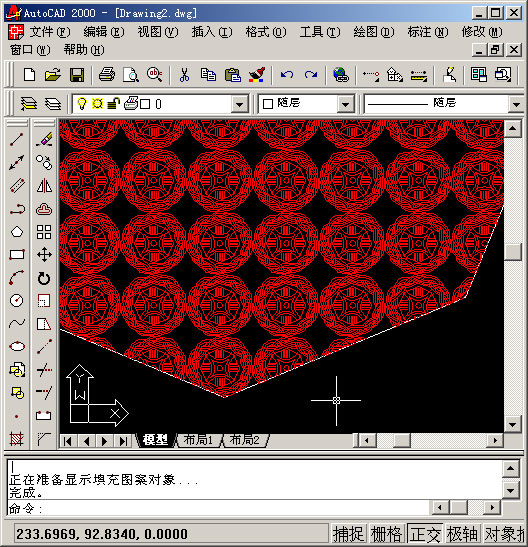
以下是我的命令行提示,除了比例需要自己输入,其他只要用鼠标点点就行
命令: superhatch
AutoCAD Express Tools Copyright ?1999 Autodesk, Inc.
正在初始化...
H1 指定插入点或 [比例(S)/X/Y/Z/旋转(R)/预览比例(PS)/PX/PY/PZ/预览旋转(PR)]:
输入 X 比例因子,指定对角点,或者 [角点(C)/XYZ] <1>: .1
输入 Y 比例因子或 <使用 X 比例因子>: .1
指定旋转角度 <0>:
命令:
接受该 BLOCK 的位置吗? [是(Y)/否(N)] <是>:
指定矩形的圆角半径 <0.0000>:
指定矩形的线宽 <0.0000>:
指定矩形的厚度 <0.0000>:
在 block 周围选择一个窗口来定义列和行的距离。
当前矩形模式: 宽度=0.8207
指定 block 的第一个角点 [范围(E)] <紫色矩形>:
当前矩形模式: 宽度=0.8207
指定矩形的圆角半径 <0.0000>:
指定矩形的线宽 <0.8207>:
指定矩形的厚度 <0.0000>:
正在选择用于边界检测的可见对象...完成。
说明:补充资料仅用于学习参考,请勿用于其它任何用途。
参考词条