2) decision rules reduction


决策规则约简
1.
Algorithm for decision rules reduction based on binary discernibility matrix;


基于二进制可辨矩阵的决策规则约简算法
3) Simplifatim of the decision rules


决策规则简化
4) Decision Rules


决策规则
1.
A Method of Generation Decision Rules Based Rough Set;


基于粗集的决策规则生成方法
2.
Rough set-based decision rules extraction;


基于粗糙集的决策规则提取
3.
Generating decision rules based on rough set and information gain;


基于粗糙集和信息增益的决策规则生成
5) decision rule


决策规则
1.
Approach to decision rule acquisition and attribute reduction on fuzzy information table;


模糊信息表决策规则获取与属性约简方法
2.
Discernable matrix and its application in consistent decision rules;


分辨矩阵与它在一致性决策规则中的应用
3.
Dynamic mining decision rules based on partial granulation;


基于偏序粒的动态决策规则挖掘
6) decision-making rule


决策规则
1.
A Rough Set Method for Extracting Players Decision-making Rule Based on Bounded Rationality;
有限理性条件下博弈方决策规则获取的粗糙集方法
2.
By exercising this model,we have put up property reduction to the decision table and eradicated the unnecessary ones,exposed the re-dundancy in conditional properties,finally got the property reduction result and decision-making rule.
提出了一种基于粗糙集的知识理论模型,运用这一模型对决策表进行属性约简,去除其中不必要的属性,揭示出条件属性中的冗余性,最后得出了属性约简的结果以及决策规则。
3.
Three natural institution elements of economic law system,decision-making rules,recourses allocation methood,and value favoritism are analyzed.
运用制度经济学的制度均衡分析方法,对经济法制度所内具的决策规则、资源配置方式、价值偏好三项制度要素进行分析,揭示出经济法的均衡理念。
补充资料:catia实战教程,从简单到复杂
第一讲,拉伸操作
该操作比较简单,只要先用sketch做好图,然后电机拉伸即可,当然里面有很多的复选项,大家可以试验一下,看看其功能! 步骤:
1.选择xy plane,点击sketch的图标,即进入sketch的编辑状态。
2.编辑好sketch,退出。
3.点击拉伸的图标,输入拉伸的距离即完成该操作!
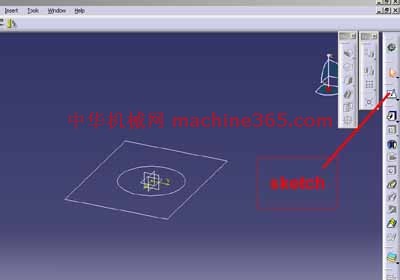
第二讲 扫描操作
从一个弯管的实例,介绍一下扫描特征!
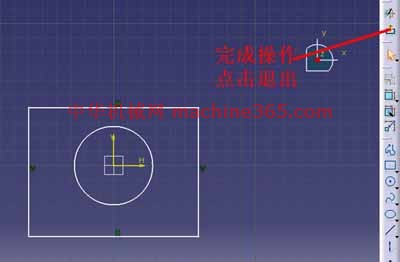
步骤1:进入xy plane,做一个圆形,圆心在原点,完成退出

步骤2:进入yz plane,作sketch 2,如图,退出

步骤3:点击rib,profile选择sketch1,center curve 选择sketch2,ok即可完成
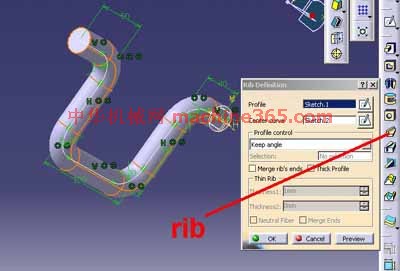
slot操作
步骤1:先作一立方体,sketch1,pad一个矩形。
步骤2:在一个面的一边上做一个圆,sktech2。
步骤3:在与该面垂直的面且过该圆心做样条曲线sketch3。
步骤4:slot,profile为sketch2,center curve为sketch3. ok!


shell 操作
在上图的基础上,选择shell操作,出现如图的对话框,设好,ok即可!


拔模操作
步骤:
1.先建立一个管状结构;
2.然后选择相应的图标
3.ok即可!
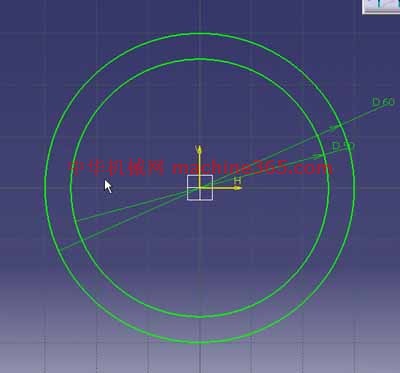

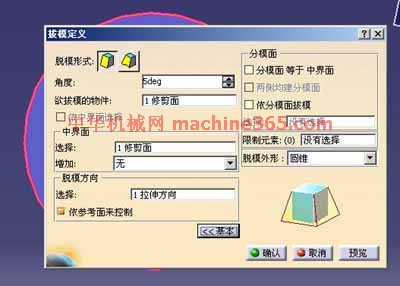
我用的是圆形阵列,当然方形阵列操作类似
在上图的基础上
1.选择yz面建立sketch2
2.pocket,如图
3.然后选择圆形阵列
4.如图设置,ok即可!



说明:补充资料仅用于学习参考,请勿用于其它任何用途。
参考词条