1) Real-Time Communication Special Component


实时通讯专用部件
2) Internet techniques


实时通讯软件
3) real-time communication


实时通讯
1.
Implementation of two-way real-time communication on Internet with WindowsSocket;


用Windows套接字实现双向Internet实时通讯
2.
Study of the real-time communication technology in the military simulation system;


DIS系统中实时通讯技术的研究
3.
Real-time Communication Between PC and PCC based on OPC On LabVIEW;


LabVIEW实现基于OPC的PC与PCC实时通讯
4) Real Time communication


实时通讯
1.
The system for multi-path status using computer monitoring technology is introduced in this paper, and the main function, hardware structure and the realization of the real time communication are also given.
本文阐述了利用计算机监测技术实现的多路状态监控及实时通讯系统,给出了该系统的主要功能、硬件结构及实时通讯的实现过程。
2.
Taking new warship as a typical case, against the background of mobile battle at sea under high technology conditions, the author in this paper elaborates the development course and significance of simulated training system about missile attack combat, and introduces point to point real time communication means in different platform environments of local area net.
以新型作战舰艇为典型,以高技术条件下海上机动作战为背景,阐述导弹攻击作战模拟训练系统的网络开发过程及意义,着重介绍了在不同平台环境下进行局域网点对点实时通讯的方
5) realtime communication


实时通讯
1.
This Paper addresses a realtime communication method based on the multi-hardware platform and its application in nuclear power simlation system.
介绍了基于多种硬件平台的实时通讯方法及其在核能仿真系统中的实际应用。
6) RTNet


实时通讯网
补充资料:将UG里的一个装配部件输出成单个部件文件
法一:
- 关闭(turn off)FileàOptions->Load Options下"Partial Loading "选项
- 打开装配部件
- 选择File->Export->Part
- 在"Part Specification"下选择"new"
- 选择"Specify Part",指定输出部件文件名称及位置
- 将"Object Selection Scope"设定为"All Objects"
- 选择"Class Selection->Select All"高亮所有对象
- 按"OK"
该种方法特点:每一个部件的特征都会汇集在新部件的MNT里。可以方便编辑。
法二:
- 闭(turn off)File->Options->Load Options下"Partial Loading "选项
- 打开装配部件
- Application->Assembly
- Assemblies->Components->Create New,给出想要输出的部件文件名及路径。
- 如下图1,在ANT上双击新产生的部件文件,使其成为工作部件。
- Assemblies->WAVE Geometry Linker,将设置改为"Body",选择所有组件的体。
- 将"Create Non-associative"开关设为"On",见下图2
- 将产生的部件设成显示部件,仅保存刚产生的新部件,不保存旧的装配部件。
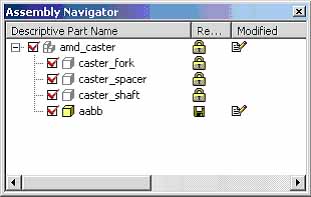 图1 | 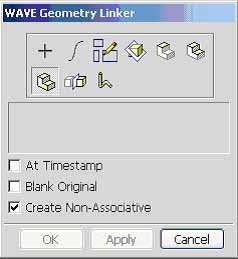 图2 |
该种方法特点:每一个部件在新部件的MNT里只会显示一个link的特征。没有相应特征可以编辑。
说明:补充资料仅用于学习参考,请勿用于其它任何用途。
参考词条