1) unit response


部件响应
2) partial-response


部分响应
1.
Application of partial-response technology in SSB System;


部分响应技术在单边带数据传输系统中的应用
2.
A partial-response signal called duobinary signal pulse is used to control ISI in the system,which includes physically realizable transmitting and receiving filters for the transmission of signals.
利用部分响应信号(双二进制脉冲)可控地引入符号间干扰(ISI),设计可近似物理实现的发送滤波器和接收滤波器收发信号,牺牲功率利用率来换取较高的频谱利用率,使得符号传输速率达到奈奎斯特速率。
3) Shallow response


浅部响应
4) Partial Response


部分响应
1.
The important technique used in magnetic recording is PRML (Partial Response Maximum Likelihood).
磁记录用到的一系列技术中,最关键的技术之一就是PRML(部分响应和完全匹配)技术。
5) event-response


事件响应
1.
Management system of dynamic workflow based on event-response;


基于事件响应event-response的动态工作流系统
6) Respond to the events


事件响应
1.
The ways to program the respond to the events in the Borland C ++ Builder program language are introduced in this paper,and all the examples are presented for every input events.
介绍了 Borland C+ + Builder编程语言中对事件响应的编程方法 ,对于每一种方法给出了相应的示
补充资料:将UG里的一个装配部件输出成单个部件文件
法一:
- 关闭(turn off)FileàOptions->Load Options下"Partial Loading "选项
- 打开装配部件
- 选择File->Export->Part
- 在"Part Specification"下选择"new"
- 选择"Specify Part",指定输出部件文件名称及位置
- 将"Object Selection Scope"设定为"All Objects"
- 选择"Class Selection->Select All"高亮所有对象
- 按"OK"
该种方法特点:每一个部件的特征都会汇集在新部件的MNT里。可以方便编辑。
法二:
- 闭(turn off)File->Options->Load Options下"Partial Loading "选项
- 打开装配部件
- Application->Assembly
- Assemblies->Components->Create New,给出想要输出的部件文件名及路径。
- 如下图1,在ANT上双击新产生的部件文件,使其成为工作部件。
- Assemblies->WAVE Geometry Linker,将设置改为"Body",选择所有组件的体。
- 将"Create Non-associative"开关设为"On",见下图2
- 将产生的部件设成显示部件,仅保存刚产生的新部件,不保存旧的装配部件。
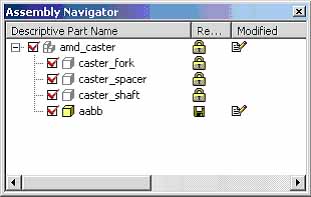 图1 | 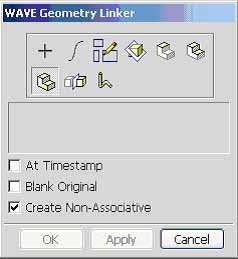 图2 |
该种方法特点:每一个部件在新部件的MNT里只会显示一个link的特征。没有相应特征可以编辑。
说明:补充资料仅用于学习参考,请勿用于其它任何用途。
参考词条