1) down size


缩小尺寸
2) feature size downsizing


特征尺寸缩小
3) Device scaling


器件尺寸缩小
4) tight geometry


缩小型几何尺寸
5) dimension swelling and contracting


尺寸涨缩
1.
The evaluation of quenching medium characteristies and the influence of operating temperature on the dimension swelling and contracting and deformation were introdced,the effects of quenching medium characteristics and operating temperature during the heat-treatment of bearing parts were showed,so that the evedence was given for selecting quenching medium and reducing finishing allowance of parts.
探讨了淬火介质特性评价及使用温度对套圈的尺寸涨缩及变形的影响,体现了淬火介质特性及使用温度在轴承零件热处理过程中所起的作用,为淬火介质的选用和减少零件的加工留量提供依据。
6) shrinkage
[英]['ʃrɪŋkɪdʒ] [美]['ʃrɪŋkɪdʒ]


尺寸收缩
1.
Although the structure of automotive starter fork-lever was simple,large amout of failed parts emerged due to the uncertain shrinkage and weak strength.
汽车起动机齿轮拨叉的结构简单,但注塑成型时因尺寸收缩和强度等问题产生大量的废品。
补充资料:工程图标准尺寸及坐标尺寸
标准标注类型,是我们常用的标注类型。而坐标标注是便于数控加工采用的另一中标注形式。PRO/E可以将两种标注方式进行转换。
· 3.2 标准标注到坐标标注的转换
注意: 转化为坐标标注的尺寸必须是线性标注的,下列尺寸不能转化为坐标标注:
- 被显示成线性尺寸的直径
- 中心线尺寸
- 选择MODIFY DRAW > Dim Params > Dim Type > Ordinate Dim > Create Base.
- 选择作为参考基准线的尺寸
- 选择基准的引出线,该点为0点
- 选择 MOD DIM TYPE > Lin to Ord .
- 选择线性尺寸:注意:必须选择具有相同基准的尺寸
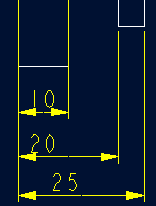 ========>>>>
========>>>>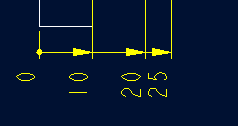
1. 选择 DIM PARAMS > Diam Dim Type .
2.点击Ord to Lin 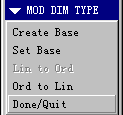
3.选择尺寸即可
说明:补充资料仅用于学习参考,请勿用于其它任何用途。
参考词条