2) size
[英][saɪz] [美][saɪz]


大小,尺寸,号码
3) dimension symbol


尺寸符号
4) stout
[英][staʊt] [美][staut]


大号尺寸
5) small-scale
[英]['smɔ:l'skeɪl] [美]['smɔl'skel]


小尺寸
1.
For external radiation ignition manner,a series of small-scale fire tests were conducted in a cone calorimeter in accordance with ISO 5660.
3”特大火灾事故的重要可燃物木耳,进行了小尺寸和全尺寸实验。
2.
Based on the special design requirements of high frequency circuits in communication systems, the simulations of the process flow and physical characteristics of small-scale(the base width is under 100 nm),ultra-high frequency(the characteristic frequency is upon 15 GHz) bipolar transistors were simulated.
基于通信系统中射频电路设计的特殊要求,对小尺寸(基区宽度低于100nm)、超高频(特征频率高于15GHz)双极晶体管工艺制程和器件的物理特性进行了模拟,为工艺线流片进行可行性研究。
6) small size


小尺寸
1.
FEM analysis of the gas pendulum characteristic for two-dimensional (2D) enclosure with small size
小尺寸2D密闭腔气体摆特性的有限元分析
2.
A new structure fan with small size,high pressure and low flow-rate is designed to meet the demands of industry.
为满足工业领域对高压比、低流量风机的需求,设计了一种新型结构的小尺寸、高压比、低流量风机。
补充资料:工程图标准尺寸及坐标尺寸
标准标注类型,是我们常用的标注类型。而坐标标注是便于数控加工采用的另一中标注形式。PRO/E可以将两种标注方式进行转换。
· 3.2 标准标注到坐标标注的转换
注意: 转化为坐标标注的尺寸必须是线性标注的,下列尺寸不能转化为坐标标注:
- 被显示成线性尺寸的直径
- 中心线尺寸
- 选择MODIFY DRAW > Dim Params > Dim Type > Ordinate Dim > Create Base.
- 选择作为参考基准线的尺寸
- 选择基准的引出线,该点为0点
- 选择 MOD DIM TYPE > Lin to Ord .
- 选择线性尺寸:注意:必须选择具有相同基准的尺寸
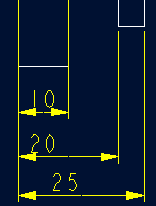 ========>>>>
========>>>>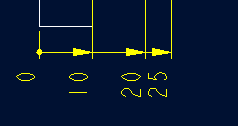
1. 选择 DIM PARAMS > Diam Dim Type .
2.点击Ord to Lin 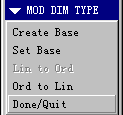
3.选择尺寸即可
说明:补充资料仅用于学习参考,请勿用于其它任何用途。
参考词条