1) installation dimension


安装[设备]尺寸
2) size of equipment


设备尺寸
1.
It is described in detail how to determine the technological parameter and size of equipment, such as rotary drum, induced draft fan, circular bag type dust collector.
详细介绍冷却转筒、引风机 ,圆布袋除尘器工艺参数及设备尺寸的确定。
4) equipment installation


设备安装
1.
Quality and construction period control for equipment installation of construction projects——Construction organization planning of high-speed wire equipment installation;
建设工程设备安装的质量和工期控制——高线工程设备安装施工组织设计的体会
2.
Survey control over linkage equipment installation engineering;


联动设备安装工程的测量控制
3.
Discussion on the equipment installation level control construction technology


设备安装标高控制施工技术讨论
5) equipment installment


设备安装
1.
Combined with practical and management experience of Huangshi Ci Lake interception project(I), the equipment installment quality has been emphasized in the construction of sewage treatment projects.
结合黄石市磁湖污水截流一期工程实践和管理经验,强调设备安装质量在污水处理工程建设中的重要性。
补充资料:工程图标准尺寸及坐标尺寸
标准标注类型,是我们常用的标注类型。而坐标标注是便于数控加工采用的另一中标注形式。PRO/E可以将两种标注方式进行转换。
· 3.2 标准标注到坐标标注的转换
注意: 转化为坐标标注的尺寸必须是线性标注的,下列尺寸不能转化为坐标标注:
- 被显示成线性尺寸的直径
- 中心线尺寸
- 选择MODIFY DRAW > Dim Params > Dim Type > Ordinate Dim > Create Base.
- 选择作为参考基准线的尺寸
- 选择基准的引出线,该点为0点
- 选择 MOD DIM TYPE > Lin to Ord .
- 选择线性尺寸:注意:必须选择具有相同基准的尺寸
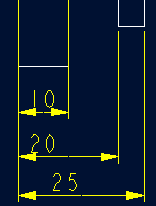 ========>>>>
========>>>>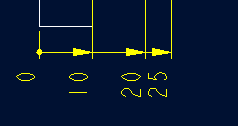
1. 选择 DIM PARAMS > Diam Dim Type .
2.点击Ord to Lin 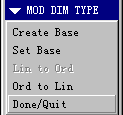
3.选择尺寸即可
说明:补充资料仅用于学习参考,请勿用于其它任何用途。
参考词条