1) mechanical drive group


机械传动组件
3) mechanical parts and transmission


机械零件及传动
4) mechanical drive


机械传动
1.
Application of comprehensive fuzzy evaluation in selection of mechanical drive schemes;


应用模糊综合评判实现机械传动方案选择
2.
Conceptual design method of mechanical drive system based on axiomatic design;


基于公理设计的机械传动系统概念设计方法
3.
Type selection of mechanical drive part of the charging hoist for sleeve type shaft kiln


套筒竖窑上料卷扬机机械传动部件的选型优化
5) mechanical transmission


机械传动
1.
The MF induction heaters and their mechanical transmission;


中频感应加热及其机械传动
2.
The hierarchy model and correlation of knowledge of mechanical transmission system of draper type conveyor are analyzed.
带式输送机机械传动系统原理方案设计是一种构思设计,它最能发挥设计者的智能,适于采用产生式规则来实现专家系统。
3.
This paper analyzed AC servo heavy cutting feed system component parts and their actions, and built model about mechanical transmission equipment section.
分析了强力切削交流伺服进给系统各组成环节及作用,对机械传动装置部分建立了模型。
补充资料:将UG里的一个装配部件输出成单个部件文件
法一:
- 关闭(turn off)FileàOptions->Load Options下"Partial Loading "选项
- 打开装配部件
- 选择File->Export->Part
- 在"Part Specification"下选择"new"
- 选择"Specify Part",指定输出部件文件名称及位置
- 将"Object Selection Scope"设定为"All Objects"
- 选择"Class Selection->Select All"高亮所有对象
- 按"OK"
该种方法特点:每一个部件的特征都会汇集在新部件的MNT里。可以方便编辑。
法二:
- 闭(turn off)File->Options->Load Options下"Partial Loading "选项
- 打开装配部件
- Application->Assembly
- Assemblies->Components->Create New,给出想要输出的部件文件名及路径。
- 如下图1,在ANT上双击新产生的部件文件,使其成为工作部件。
- Assemblies->WAVE Geometry Linker,将设置改为"Body",选择所有组件的体。
- 将"Create Non-associative"开关设为"On",见下图2
- 将产生的部件设成显示部件,仅保存刚产生的新部件,不保存旧的装配部件。
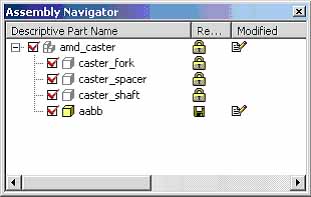 图1 | 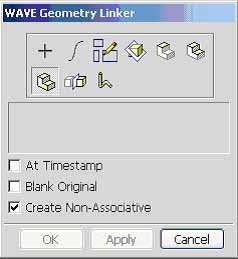 图2 |
该种方法特点:每一个部件在新部件的MNT里只会显示一个link的特征。没有相应特征可以编辑。
说明:补充资料仅用于学习参考,请勿用于其它任何用途。
参考词条