1) genetive marker


属格标记
3) relative mark


亲属标记
4) possessive marker


领属标记
1.
It is exemplified that ambiguity frequently arises from different natures of the possessive marker,and the phrase "this is John s" does not necessarily include an omitted counterpart of possessed as English literature suggests.
实例分析表明,英语领属短语如“th is is John s”并非一定包含一个被省略的隶属名词,其歧义由领属标记的不同性质引起。
5) dependency marker


从属标记
6) stylistic markers


风格标记
1.
Taking into account both the importance and the difficulty of transferring style,this paper,first of all,acknowledges the translatability of style,and following this,has a careful look at the translation of My Ever-lasting Yearning in light of stylistic markers.
文章在总结前人观点的基础上,认为风格是可译的,并借鉴风格标记论,以刘士聪先生翻译的萧红的散文《永远的憧憬和追求》为例,对译文的风格进行了赏析。
2.
From the perspective of literary stylistics, this thesis classifies the stylistic markers to make it recognizable.
风格并非不可捉摸,本文从文学文体学的角度出发,对风格标记进行分类从而使风格具体化。
补充资料:SolidWorks属性链接
如图所示,在sw里动态显示零件的体积,面积。
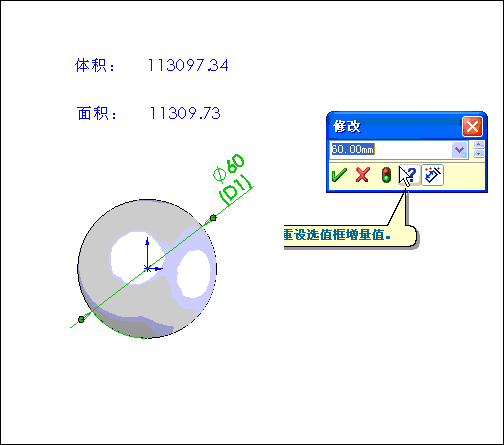
首先在前视基准面上建立一个半圆形闭合草图,然后以中心线旋转,如图1所示:
在特征管理器右键单击“注释”,在“显示注释”、“显示特征尺寸”前打勾,如图2所示:
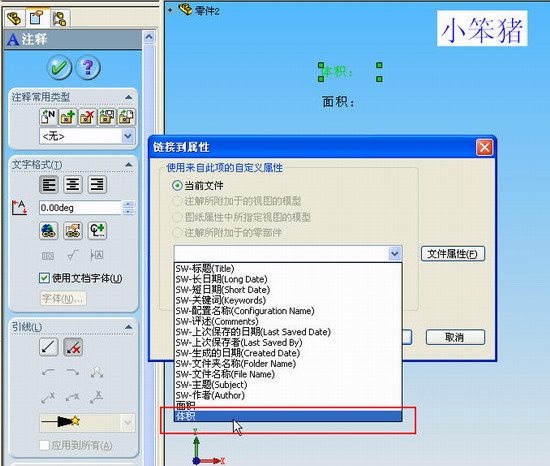
图1
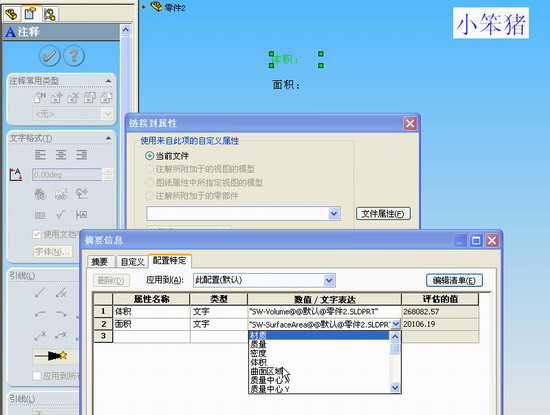
图2
单击菜单“插入”——“注释”,如图3所示:
依次输入,体积、面积、两个注释。(具体自己设置),如图4所示:
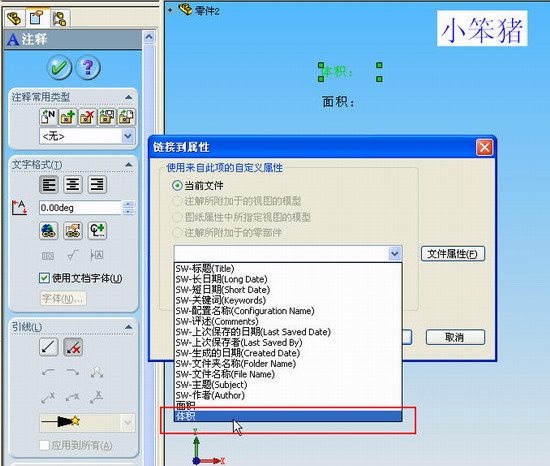
图3
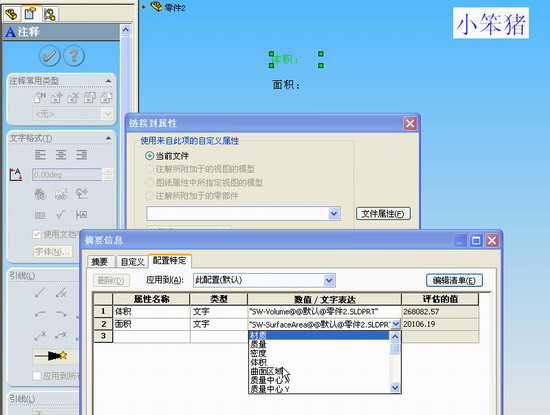
图4
鼠标左键单击“体积”,注意到特征管理器中的“属性连接”项,如图5所示:
打开属性连接,单击“文件属性”,分别添加“体积”和“面积”的配置,在“数值/表达式”选项里,在下拉列表中,选择相应的选项——体积、面积。如图6所示:
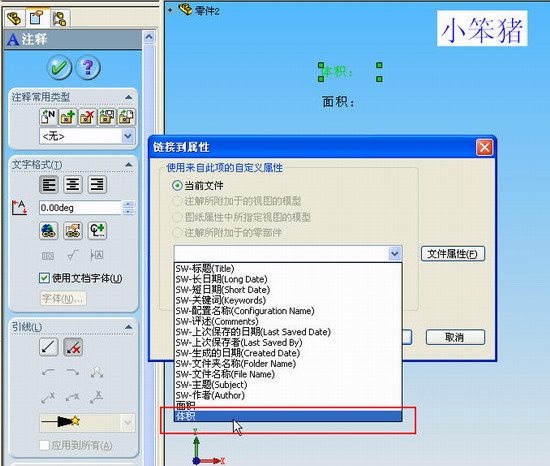
图5
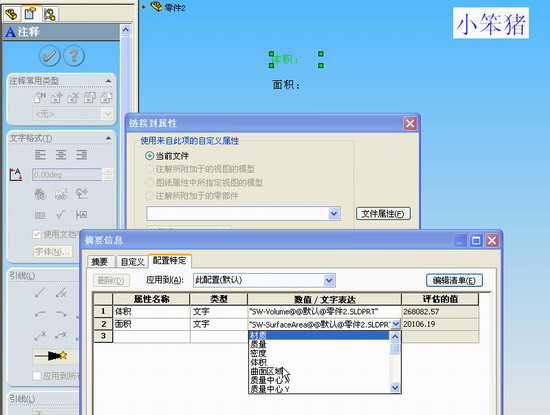
图6
然后在属性连接管理器中,在下拉列表中找到相应的选项,确定,如图7所示:
同样的方法,添加“面积”的属性连接。下面让我们来看看结果吧,更改特征尺寸,相应的数据随着变化。
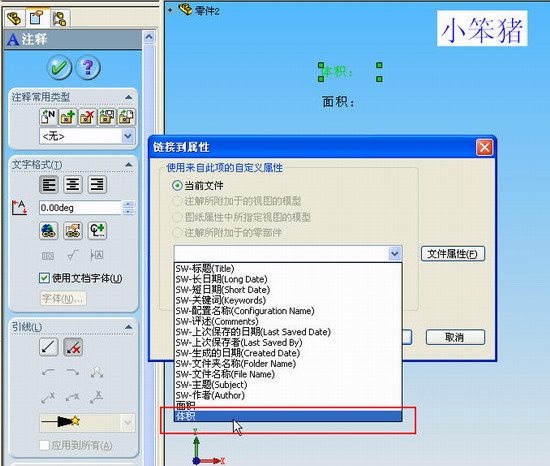
图7
这就是属性连接的妙用,处处留心皆学问,大家好好学习。
说明:补充资料仅用于学习参考,请勿用于其它任何用途。
参考词条