1) abutting pressure parts


相连承压件
2) connecting rod bearing press group


连杆轴承压力机组件
3) pressure element


承压部件
1.
In the light of the fact that elastic creep damage happens to heat resistant steel used as pressure elements like steam pipeline and steam pockets in heat-engine plants at high temperature and under high pressure,this article gives a complete constitutive description of the damage,building up the theory of phenomenology about creep damage.
针对火电厂中蒸汽管道与汽包类承压部件用的耐热钢 ,在承受高温高压时发生弹性蠕变损伤问题 ,给出完整的损伤本构描述 ,建立起唯象学蠕变损伤理论。
4) pressure-containing member


承压部件
1.
The pressure-containing member jointing is one of the cores during the boiler installation.
工业锅炉的安装,其承压部件的焊接是锅炉安装核心之一。
5) pressure group


承压组件
6) pressure components


承压元件
1.
During ultrasonic testing of pressure components,problems about fixing beam path were often encountered.
对承压元件进行超声波探伤中,常常会遇到声程修正的问题。
补充资料:将UG里的一个装配部件输出成单个部件文件
法一:
- 关闭(turn off)FileàOptions->Load Options下"Partial Loading "选项
- 打开装配部件
- 选择File->Export->Part
- 在"Part Specification"下选择"new"
- 选择"Specify Part",指定输出部件文件名称及位置
- 将"Object Selection Scope"设定为"All Objects"
- 选择"Class Selection->Select All"高亮所有对象
- 按"OK"
该种方法特点:每一个部件的特征都会汇集在新部件的MNT里。可以方便编辑。
法二:
- 闭(turn off)File->Options->Load Options下"Partial Loading "选项
- 打开装配部件
- Application->Assembly
- Assemblies->Components->Create New,给出想要输出的部件文件名及路径。
- 如下图1,在ANT上双击新产生的部件文件,使其成为工作部件。
- Assemblies->WAVE Geometry Linker,将设置改为"Body",选择所有组件的体。
- 将"Create Non-associative"开关设为"On",见下图2
- 将产生的部件设成显示部件,仅保存刚产生的新部件,不保存旧的装配部件。
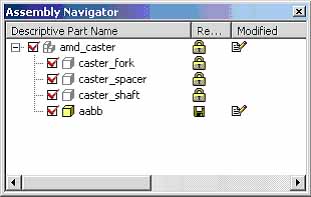 图1 | 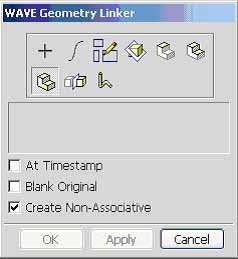 图2 |
该种方法特点:每一个部件在新部件的MNT里只会显示一个link的特征。没有相应特征可以编辑。
说明:补充资料仅用于学习参考,请勿用于其它任何用途。
参考词条