1) WFAU Wireless Fix Along Unit


沿部件无线定位
4) positioning part


定位部件
5) wireless positioning


无线定位
1.
Study and Realization on One-dimensional Wireless Positioning System;


一维无线定位系统的研究与实现
2.
Ultra-Wide Band(UWB)technique has prevailed in wireless positioning system.


超宽带(UWB)技术在无线定位的应用上具有很大的优势。
3.
The wireless positioning of the personnel and locomotives in the underground mine will have a great significance to improve the mine production efficiency and enhance the mine safety production level.
在无线局域网(WLAN)系统架构下,基于接入点(AP)接收信号强度信息(RSSI),利用经验和估值相结合的算法实现了矿山井下的无线定位。
6) wireless location


无线定位
1.
Cellular wireless location algorithm model based on data fusion;


一种基于数据融合的蜂窝无线定位算法模型
2.
Testing and research of wireless location techniques in CDMA cellular networks;


CDMA蜂窝网无线定位技术测试与研究
3.
Research Of Wireless Location Based On Hyperbolic TDOA;


基于双曲型TDOA的无线定位方法研究
补充资料:将UG里的一个装配部件输出成单个部件文件
法一:
- 关闭(turn off)FileàOptions->Load Options下"Partial Loading "选项
- 打开装配部件
- 选择File->Export->Part
- 在"Part Specification"下选择"new"
- 选择"Specify Part",指定输出部件文件名称及位置
- 将"Object Selection Scope"设定为"All Objects"
- 选择"Class Selection->Select All"高亮所有对象
- 按"OK"
该种方法特点:每一个部件的特征都会汇集在新部件的MNT里。可以方便编辑。
法二:
- 闭(turn off)File->Options->Load Options下"Partial Loading "选项
- 打开装配部件
- Application->Assembly
- Assemblies->Components->Create New,给出想要输出的部件文件名及路径。
- 如下图1,在ANT上双击新产生的部件文件,使其成为工作部件。
- Assemblies->WAVE Geometry Linker,将设置改为"Body",选择所有组件的体。
- 将"Create Non-associative"开关设为"On",见下图2
- 将产生的部件设成显示部件,仅保存刚产生的新部件,不保存旧的装配部件。
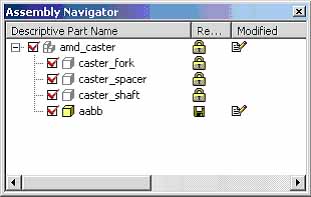 图1 | 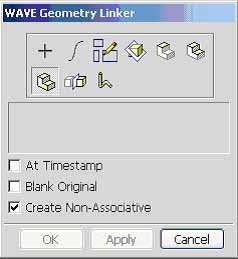 图2 |
该种方法特点:每一个部件在新部件的MNT里只会显示一个link的特征。没有相应特征可以编辑。
说明:补充资料仅用于学习参考,请勿用于其它任何用途。
参考词条