1) equilibrium beam dimensions


平衡束流尺寸
2) equalizer bar dimension


平衡杆尺寸
3) equilibrium crystal size


平衡晶粒尺寸
4) Size Constraint


尺寸约束
1.
The constituents of 2D parametric graphics and the associated relations of them are discussed;the key techniques,the building and the driving of the structural constraint and the size constraint model are studied;a efficient method is provided for the serialized design in mining CAD.
讨论了参数化二维图形的组成及其关联关系 ,研究了图形结构约束模型和尺寸约束模型的建立方法和驱动求解等关键技术 ,为开采设计 CAD中系列化产品设计提供了一种有效手段。
5) Dimension constraint


尺寸约束
1.
Dimension constraints in actual engineering drawing are analyzed.


从工程实际出发,对工程图中的尺寸约束进行了分析,运用面向对象的技术,以变量化设计方法为依据分析了普通绘图系统产生的图形内蕴的约束,对原始图形模型实现了变量化驱动。
2.
This paper introduces divided conquer for the first time and systemically puts forward 3 levels divided conquer (description mode divide conquer, projection relation divided conquer and dimension constraint divided conquer)of practical engineering drawing engineering semantics.
首次引入分治思想 ,系统地提出了实际工程图样工程语义的表达方式分治、投影关系分治和尺寸约束分治等三个分治层次 ,每一层次又根据信息表达的深度 ,划分为低层的显式分治和高层的隐式分治。
3.
This paper presents a new method to transform two-dimensional drawing dimension constraint into one-dimensional one, and realizes automatic dimensioning and dimension-driving.
指出了通过建立尺寸约束关系进行尺寸驱动是变量化设计的重要部分 ,提出一种将常规的二维图形尺寸标注约束转换为一维尺寸标注约束并进行快速驱动的新型尺寸驱动方法 。
6) dimensional constraint


尺寸约束
1.
This paper presents a method for parametric drive based on off-line forming dimensional constraints.
本文提出并实现了基于尺寸约束离线形成的参数化驱动方法,即通过对尺寸的识别理解,自动形成尺寸对图形的约束及尺寸之间的相互约束,达到尺寸约束的自动组织,从而实现参数化尺寸驱动图形。
补充资料:工程图标准尺寸及坐标尺寸
标准标注类型,是我们常用的标注类型。而坐标标注是便于数控加工采用的另一中标注形式。PRO/E可以将两种标注方式进行转换。
· 3.2 标准标注到坐标标注的转换
注意: 转化为坐标标注的尺寸必须是线性标注的,下列尺寸不能转化为坐标标注:
- 被显示成线性尺寸的直径
- 中心线尺寸
- 选择MODIFY DRAW > Dim Params > Dim Type > Ordinate Dim > Create Base.
- 选择作为参考基准线的尺寸
- 选择基准的引出线,该点为0点
- 选择 MOD DIM TYPE > Lin to Ord .
- 选择线性尺寸:注意:必须选择具有相同基准的尺寸
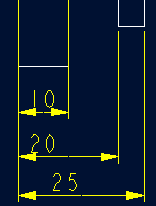 ========>>>>
========>>>>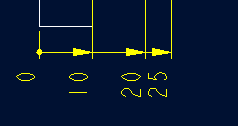
1. 选择 DIM PARAMS > Diam Dim Type .
2.点击Ord to Lin 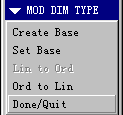
3.选择尺寸即可
说明:补充资料仅用于学习参考,请勿用于其它任何用途。
参考词条