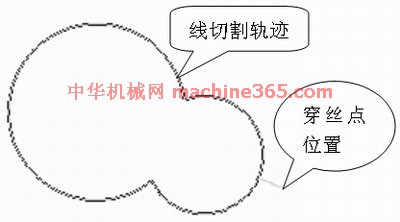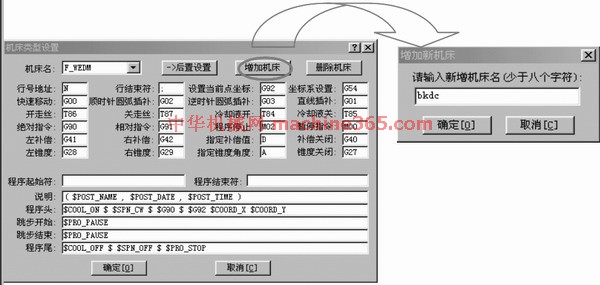|
|
|
说明:双击或选中下面任意单词,将显示该词的音标、读音、翻译等;选中中文或多个词,将显示翻译。
|
|
|
1) tangent relationship

正切关系
2) dissection relationship

切割关系
1.
The dissection relationship between the faults in Mesozoic and Cenozoic in Jiyang Depression was analyzed by studying the entrenched valley in Cenozoic uplift, stages and strength of the faults activities in NW trend.
通过对北西向断层在新生代凸起造成的下切谷、断裂的活动年代和强度等方面的研究,对济阳坳陷中、新生代断层之间的切割关系进行了分析。
3) close relationship

关系密切
1.
Before and after these four books, dramas that had close relationship with them annotated the stories among these books in a visualized way on the stage.
在四大名著成书前后,与之关系密切、互为渊源的戏剧,以其立体化、形象化的形式,在舞台上演绎和诠释四大名著中的故事。
4) crosscutting relationships

互切关系
5) centric relation

正中关系
1.
Effects of body posture and manipulation on the recording of centric relation of the patient with severe dentalattrition;
体位和操作方法对重度磨耗患者正中关系记录的影响
2.
Objective Standards for determining mandibular position, especially the centric relation (CR), are in controversy because of anatomical, neurophysiological factors and research methods or instrument.
目的 对 6例口颌系统功能基本正常而需要建的中老年重度磨耗患者正中关系 (CR)的可重复性进行评价。
3.
Objective The horizontal jaw relations of complete dentures are recorded by three kinds of methods,one is the centric relation determined with the gothic arch tracer,the second is also using the gothic arch,1mm anteriorly to the centric relation;the third method is that the mandibular position obtained on the natural chewing.
目的对8例口颌系统基本正常的无牙颌患者同时制作了用哥特式弓确定的正中关系位、正中关系位直向前1mm,以及直接咬合法确定颌位的三种水平颌位关系记录的全口义齿。
6) orthogonality
[ɔ:θɔɡə'næliti]

正交关系
1.
Orthogonality of proper function and its derivative from second imension green s indentity in pole form guide are proved and the conclusion is got that whether between proper functions or between field components, certain orthogonality exists.
无论是本征函数之间或是场分量之间,都存在着一定的正交关系。
补充资料:CAXA-V2线切割软件在DK7725e线切割机床上的应用
目前我国有大量的装有早期操作系统的数控设备,如何对其进行升级使这些设备重新焕发青春是摆在大家面前的一个很重要的问题。本文所介绍的正是这样的一个实例,文中所叙述的内容不仅对同类设备的改造具有现实意义,而且对其他类似设备的升级也有一定的借鉴作用。 苏州三光的DK7725e线切割机床的操作系统是基于DOS平台上的,而CAXA-V2线切割软件是在Windows 98平台上开发的应用软件。显然,我们无法直接将CAXA-V2线切割软件安装到DK7725e线切割机床的操作系统中。解决这一问题的关键是寻找二者的共同之处,那就是机床的后置处理和传输功能单元,即G代码程序。 一、CAXA-V2线切割软件方面的操作 1.进入绘图界面 在装有CAXA-V2线切割软件的计算机桌面上点击图标,进入该软件的绘图界面。 2.绘制零件图
在软件的绘图区域中绘制线切割加工零件图,如图1所示。
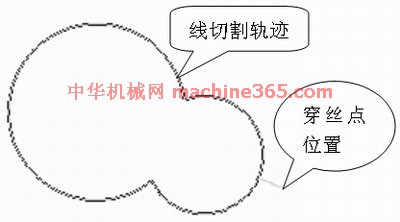
图1 线切割加工零件 3.生成加工轨迹 利用“轨迹生成”指令,生成线切割加工零件的加工轨迹,同时确定穿丝点位置和补偿量。 4.添加后置处理 由于CAXA-V2线切割软件并未提供DK7725e线切割机床的“后置处理和传输”,需要手工添加,具体操作过程如下: (1)点击CAXA-V2线切割软件的“后置处理和传输”图标,绘图区会弹出一个对话框。
(2)选中“增加机床”图标,在弹出的对话框中用键盘输入“BKDC”后,按确定键返回,如图2所示。
(3)在“后置处理和传输”的对话框中,按苏州三光的DK7725e线切割机床的“后置处理和传输”参数,手工输入相应的参数和指令,如图3所示。
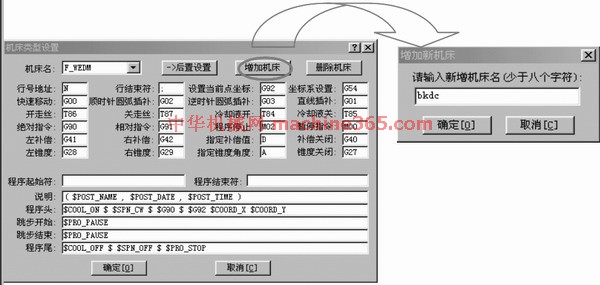

图3 机床类型设置
(4)在“后置处理和传输”的对话框中点击“后置处理设置”后,相应地也会弹出一个对话框。该对话框中的参数要求也按苏州三光的DK7725e线切割机床的“后置处理设置”参数来设置,如图4所示。

图4 后置处理设置 5.生成G代码 完成上述设置后,点击“代码生成”指令,选择“G代码生成”后,再选中线切割加工零件的加工轨迹,该轨迹图线将由绿色变为红色,最后点击鼠标右键,弹出记事本对话框显示相应的G代码加工程序,如图5所示。
说明:补充资料仅用于学习参考,请勿用于其它任何用途。
参考词条
|