1) model-based segmentation


部件分割
2) cutting table


割台部件
1.
Moreover,some key technology difficult problem relative to the development of semi feed comebine, especially to the key parts—cutting table and shelling part,and the solution were put forward in the light of the practical experience and the current situation at home and abroad.
通 过分析目前大量 推广的全喂入联合 收割机的 优缺点,提 出了研究 半喂入联合 收割机的 迫切性和研究中必须注意的几个技术问题⒚根据国内外现状并结 合自身的实践,对两个关键部件—— 割台部件和脱粒部件,提出了可供研究分析的技术方案
3) parts cutting


部件切割
4) head segmentation


头部分割
1.
Robust head segmentation method based on level set model in complex scenes;


复杂背景下基于level set模型的头部分割算法
5) mowing portion


割取部分
1.
The monthly changes of 9 kinds of nutrient element contents show different characteristics among the soil and the root,the stubble portion and the mowing portion ofLeymus chinensis.
内蒙古典型草原割草地的土壤、羊草的根、植物的留茬部分和割取部分 ,其 9种营养元素含量的月变化各有特点。
补充资料:将UG里的一个装配部件输出成单个部件文件
法一:
- 关闭(turn off)FileàOptions->Load Options下"Partial Loading "选项
- 打开装配部件
- 选择File->Export->Part
- 在"Part Specification"下选择"new"
- 选择"Specify Part",指定输出部件文件名称及位置
- 将"Object Selection Scope"设定为"All Objects"
- 选择"Class Selection->Select All"高亮所有对象
- 按"OK"
该种方法特点:每一个部件的特征都会汇集在新部件的MNT里。可以方便编辑。
法二:
- 闭(turn off)File->Options->Load Options下"Partial Loading "选项
- 打开装配部件
- Application->Assembly
- Assemblies->Components->Create New,给出想要输出的部件文件名及路径。
- 如下图1,在ANT上双击新产生的部件文件,使其成为工作部件。
- Assemblies->WAVE Geometry Linker,将设置改为"Body",选择所有组件的体。
- 将"Create Non-associative"开关设为"On",见下图2
- 将产生的部件设成显示部件,仅保存刚产生的新部件,不保存旧的装配部件。
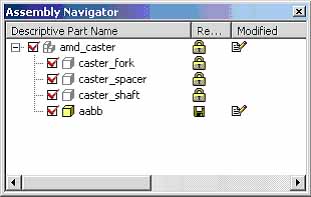 图1 | 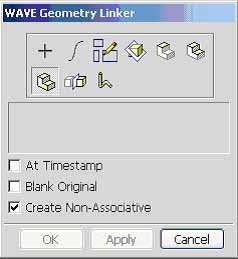 图2 |
该种方法特点:每一个部件在新部件的MNT里只会显示一个link的特征。没有相应特征可以编辑。
说明:补充资料仅用于学习参考,请勿用于其它任何用途。
参考词条