1) the component of Zhi


部件"止"
1.
This paper explains 5 words of Ying, Tui, Kun, Zhi and Hou containing the component of Zhi in order to reveal the relations between the original meaning of words containing Zhi and the character forms of expression.
该文考释了含有部件“止”的“盈、退、困、後”等五字 ,以揭示含有部件“止”的词的本义和字形表现之间的关系。
2) stationary components


静止部件
1.
By studying the variations of the flow fields and losses of the stationary components at isolated conditions and in the fan s assembly,it is found that the losses in the collector is large,and its efficiency is almost the same as the diffuser s,therefore its losses should be taken into account in the design.
采用三维黏性流场数值分析方法,对轴流风机的静止部件分别进行了单独和整机条件下的数值计算。
3) pipe cut-off part


管路截止部件
1.
Design of pipe cut-off parts for blood processing system;


血液处理管路截止部件的设计
4) stationary turbine components


透平静止部件
5) stop-start unit


起停部件,起止单元(线路)
6) side thrust bearing component


侧向止推轴承部件
补充资料:将UG里的一个装配部件输出成单个部件文件
法一:
- 关闭(turn off)FileàOptions->Load Options下"Partial Loading "选项
- 打开装配部件
- 选择File->Export->Part
- 在"Part Specification"下选择"new"
- 选择"Specify Part",指定输出部件文件名称及位置
- 将"Object Selection Scope"设定为"All Objects"
- 选择"Class Selection->Select All"高亮所有对象
- 按"OK"
该种方法特点:每一个部件的特征都会汇集在新部件的MNT里。可以方便编辑。
法二:
- 闭(turn off)File->Options->Load Options下"Partial Loading "选项
- 打开装配部件
- Application->Assembly
- Assemblies->Components->Create New,给出想要输出的部件文件名及路径。
- 如下图1,在ANT上双击新产生的部件文件,使其成为工作部件。
- Assemblies->WAVE Geometry Linker,将设置改为"Body",选择所有组件的体。
- 将"Create Non-associative"开关设为"On",见下图2
- 将产生的部件设成显示部件,仅保存刚产生的新部件,不保存旧的装配部件。
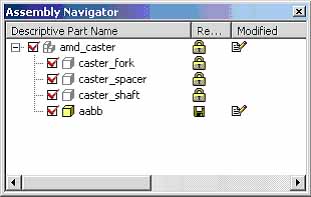 图1 | 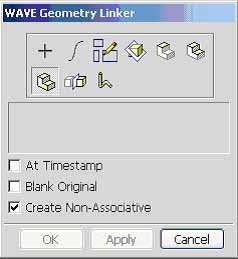 图2 |
该种方法特点:每一个部件在新部件的MNT里只会显示一个link的特征。没有相应特征可以编辑。
说明:补充资料仅用于学习参考,请勿用于其它任何用途。
参考词条