1) colour editing


彩色编辑
2) Compilation and publication system of colour map


彩色地图编辑出版系统
3) Color logic


色彩逻辑
4) multicolor codes


彩色编码
1.
The theory of multicolor codes of pseudo-random array, the invariance of cross-ratio in algebraic projective geometry and the calibration model of projector which is regarded as a reverse camera are presented, and detailed steps to be taken for calibrating the projector are described.
依据伪随机彩色编码的原理,代数射影几何中的交比不变性质,以及被视为逆向照相机投影系统的标定数学模型,提出了投影系统的标定步骤和方法。
2.
A pattern with multicolor codes and a projector constitutes a new projection system through which the pattern of multicolor codes is illuminated by the lighting system and projected onto the 3D scene.
为实现场景的三维重构,将彩色编码图案与投影系统相结合,利用投影照明系统照明彩色编码图案,通过投影物镜以一定倍率放大投射到空间场景上,对场景进行特征化。
5) color coding


彩色编码
1.
Search time was tested as a index for evaluating visual performance of color coding for characters and parametric effects of foreground color, background color, character size and illuminant condition on the visual performance in synthesized information displays.
研究在综合信息显示中字符彩色编码的视觉功效及其影响因素 。
2.
Kernelization and color coding are important techniques to design parameterized algorithms.
核心化和彩色编码是两种重要的参数算法设计技术。
6) color encoding


彩色编码
1.
By using digital image processing technique a new color encoding method for photomechanics fringes is presented.
本文提出的数字彩色编码方法,利用数字图像处理技术实现光力学条纹的彩色编码,得到具有特定色序的直观性强的彩色条纹图,并通过对编码彩色条纹图的分析提出了条纹级次的自动识别方法,使彩色编码成为一种更加实用而有效的方
补充资料:Pro/Engineer Drawing 工程图注释的编辑
6.2.1 注释的编编辑
下面注释的编辑菜单,我们可以在里改变注释本身的内容,如文本内容,高度,颜色等。
当选择了 text style 时,可以修改注释的内容很多:文本高度、字体、粗细、间距、倾斜角度、下划线、对齐方式、颜色、文本镜象等。
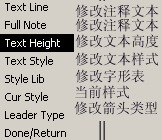
· 6.2.2 添加或删除尺寸折弯线
添加尺寸折弯线,可以使尺寸的引出线离开附着实体,使图纸看起来比较整洁。
添加
- 选择命令:DETAIL>make jog
- 选择一个注释或尺寸(尺寸不能是直径型尺寸)
- 选择一条引出线
- 选择防止放置位置
删除折弯线
- DETAIL>DELETE
- 选择折弯线的弯角处,使之变红,中键确认
· 6.2.3 文本的指引线
- DETAIL-Mod Attach
- 选择文本--确认-出现菜单-选择add attach,
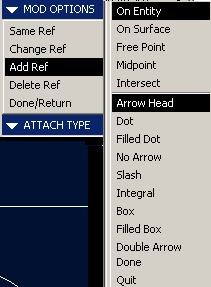
- 这里可以添加、改变、删除文本依附实体以及改变箭头的类型
· 6.2.4 使文本和尺寸关联
文本和尺寸关联以后,在尺寸MOVE的时候,文本可以同时移动,
- DETAIL-Tools-Relate Dims
- 选择尺寸(1个)-选择相关的文本(可以多个),中键确定
说明:补充资料仅用于学习参考,请勿用于其它任何用途。
参考词条